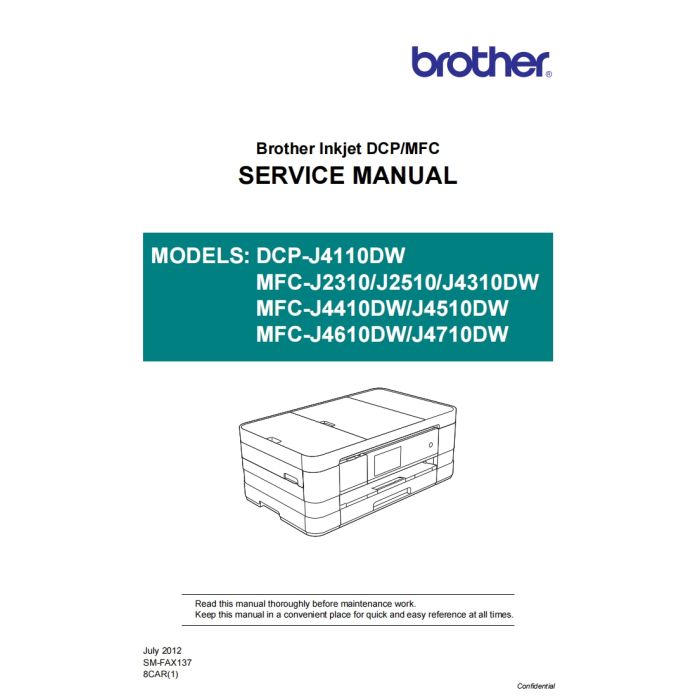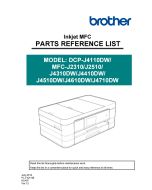Brother Inkjet-MFC J2310DW J4310DW J4410DW J4510DW J4610DW J4710DW Inkjet-DCP J4110DW Service Manual
$9.95
In stock
SKU
BR-J2310-SM
- Download immediately after payment
- PDF format service manual
- Allow high-definition printing
TABLE OF CONTENTS
REGULATION ........................................................................................................................ ix
SAFETY INFORMATION ..................................................................................................... xiv
CHAPTER 1 SPECIFICATIONS ........................................................................................ 1-1
1 GENERAL ..................................................................................................................... 1-1
1.1 General ................................................................................................................. 1-1
1.2 Media Specification .............................................................................................. 1-1
1.3 Paper Handling ..................................................................................................... 1-2
1.4 LCD Panel ............................................................................................................ 1-3
1.5 Memory ................................................................................................................. 1-3
1.6 Interface ................................................................................................................ 1-3
1.7 Others ................................................................................................................... 1-4
2 FAX ................................................................................................................................ 1-5
3 PRINTER ....................................................................................................................... 1-5
4 COPY ............................................................................................................................. 1-6
5 SCANNER ..................................................................................................................... 1-7
6 SOFTWARE .................................................................................................................. 1-7
7 NETWORK .................................................................................................................... 1-8
7.1 Network ................................................................................................................ 1-8
7.2 Wired .................................................................................................................... 1-8
7.3 Wireless ................................................................................................................ 1-8
8 SUPPRIES/OPTIONS ................................................................................................... 1-9
9 SERVICE INFORMATION ............................................................................................. 1-9
10 PAPER ........................................................................................................................ 1-10
10.1 Paper .................................................................................................................. 1-10
10.2 Printable Area ..................................................................................................... 1-13
CHAPTER 2 TROUBLESHOOTING .................................................................................. 2-1
1 INTRODUCTION ........................................................................................................... 2-1
1.1 Precautions ........................................................................................................... 2-1
1.2 Initial Check .......................................................................................................... 2-2
2 OVERVIEW ................................................................................................................... 2-4
2.1 Cross-section Drawings ........................................................................................ 2-4
ii
2.1.1 Document scanning ..................................................................................... 2-4
2.1.2 Printer part ................................................................................................... 2-5
2.2 Document Feeding Path/Recording Paper Feeding Path .................................... 2-6
2.2.1 Document Feeding Path .............................................................................. 2-6
2.2.2 Recording Paper Feeding Path .................................................................... 2-6
2.3 Parts Names and Functions ................................................................................. 2-7
2.4 Block Diagram ...................................................................................................... 2-8
2.5 Components ......................................................................................................... 2-9
3 ERROR INDICATION .................................................................................................. 2-10
3.1 Error Code .......................................................................................................... 2-10
3.2 Error Messages ................................................................................................. 2-15
3.3 Communications Error ....................................................................................... 2-17
4 TROUBLESHOOTING ................................................................................................ 2-21
4.1 Error Cause and Solutions ................................................................................. 2-21
4.2 Recording Paper Feeding Problems .................................................................. 2-56
4.2.1 Paper is not fed from paper tray ................................................................. 2-56
4.2.2 Paper is not fed from manual feed slot ...................................................... 2-58
4.2.3 Two or more sheets of paper fed at a time ................................................ 2-58
4.2.4 Paper feeding at an angle .......................................................................... 2-58
4.2.5 Recording paper jam .................................................................................. 2-59
4.2.6 Prints only single side of the paper when duplex-printing .......................... 2-62
4.3 Print-image Problems ......................................................................................... 2-63
4.3.1 Defective images ........................................................................................ 2-63
4.3.2 Print-image problems ................................................................................. 2-64
4.4 Software-related Problems ................................................................................. 2-74
4.4.1 Cannot print data ........................................................................................ 2-74
4.5 Network Problems .............................................................................................. 2-75
4.5.1 Cannot make a print through network connection ...................................... 2-75
4.6 Control Panel Problems ...................................................................................... 2-76
4.6.1 No display on LCD ..................................................................................... 2-76
4.6.2 No display on LED ..................................................................................... 2-76
4.6.3 The control panel does not work ................................................................ 2-76
4.6.4 Touch panel inoperative ............................................................................. 2-76
4.7 Document Feeding Problems ............................................................................. 2-77
4.7.1 Document can not be fed ........................................................................... 2-77
4.7.2 Document double feeding .......................................................................... 2-77
4.7.3 Document jam ............................................................................................ 2-78
iii
4.7.4 Wrinkles on documents .............................................................................. 2-80
4.7.5 Document size not correctly detected ........................................................ 2-80
4.8 Scanned-image Problems .................................................................................. 2-81
4.8.1 Defective images ....................................................................................... 2-81
4.8.2 Troubleshooting from image defect ............................................................ 2-81
4.9 Fax Problems ..................................................................................................... 2-85
4.9.1 No faxes can be sent ................................................................................. 2-85
4.9.2 No faxes can be received ........................................................................... 2-85
4.9.3 A communications error occurs .................................................................. 2-86
4.10 Other Problems .................................................................................................. 2-87
4.10.1 The machine cannot be powered on .......................................................... 2-87
4.10.2 Memory card/PictBridge does not function (no response) ......................... 2-87
4.10.3 Data of memory card/PictBridge does not read ......................................... 2-87
4.10.4 Internal memory errors ............................................................................... 2-88
4.10.5 Security Function Lock related problems ................................................... 2-88
CHAPTER 3 DISASSEMBLY AND ASSEMBLY .............................................................. 3-1
1 PRECAUTIONS BEFORE PROCEEDING ................................................................... 3-1
2 PACKING ......................................................................................................................3-3
3 SCREW CATALOGUE .................................................................................................. 3-4
4 SCREW TORQUE LIST ................................................................................................ 3-5
5 LUBRICATION .............................................................................................................. 3-6
6 OVERVIEW OF GEARS ................................................................................................ 3-8
7 ROUTING OF HARNESSES AND INK SUPPLY TUBES ............................................ 3-9
8 DISASSEMBLY FLOW ............................................................................................... 3-17
9 DISASSEMBLY PROCEDURE ................................................................................... 3-19
9.1 Preparation ......................................................................................................... 3-19
9.2 Scanner Cover Damper and Scanner Cover Support ........................................ 3-24
9.3 ADF Unit ............................................................................................................. 3-26
9.3.1 ADF Hinge R .............................................................................................. 3-31
9.3.2 ADF Document Support ............................................................................. 3-32
9.3.3 ADF Cover ASSY ....................................................................................... 3-33
9.3.4 ADF Back Cover, ADF Side Covers R and L, and ADF Front Cover ......... 3-34
9.3.5 ADF Separation Pad Holder ASSY ............................................................ 3-36
9.3.6 Eject Films .................................................................................................. 3-38
iv
9.3.7 Document Separation Roller ASSY ........................................................... 3-39
9.3.8 Document Detection Sensor PCB and Document Scanning Position
Sensor PCB ............................................................................................... 3-41
9.3.9 ADF Hinge L ............................................................................................... 3-42
9.3.10 ADF Motor .................................................................................................. 3-44
9.3.11 Second Side CIS Unit (Duplex scanning models only) .............................. 3-48
9.3.12 Second Side CIS Flat Cable (Duplex scanning models only) .................... 3-51
9.4 Manual Feed Slot Cover ASSY .......................................................................... 3-53
9.5 Document Scanner Top Cover ........................................................................... 3-54
9.5.1 First Side CIS Unit ...................................................................................... 3-55
9.5.2 First Side CIS Flat Cable ............................................................................ 3-57
9.6 Upper Cover ....................................................................................................... 3-59
9.7 Ink Cartridge Cover ............................................................................................ 3-61
9.8 Front Cover ......................................................................................................... 3-61
9.9 Lower Side Covers R and L ................................................................................ 3-62
9.10 Jam Clear Cover ................................................................................................. 3-63
9.11 Bank ASSY ......................................................................................................... 3-64
9.12 Media Module Cover .......................................................................................... 3-65
9.13 Inner Media Module Cover ................................................................................. 3-65
9.14 Ink Absorber Box ................................................................................................ 3-66
9.15 Control Panel ASSY ........................................................................................... 3-68
9.16 Wireless LAN PCB ASSY ................................................................................... 3-70
9.17 Main PCB ASSY ................................................................................................. 3-71
9.18 Sensor Relay PCB ASSY ................................................................................... 3-73
9.19 MJ PCB ASSY .................................................................................................... 3-74
9.20 Head/Carriage Unit and CR Timing Belt ............................................................. 3-75
9.21 Lower Tray Unit (LT models only) ...................................................................... 3-85
9.22 Power Supply PCB ASSY .................................................................................. 3-90
9.23 Speaker .............................................................................................................. 3-93
9.24 Ink Refill ASSY ................................................................................................... 3-94
9.25 CR Encoder Strip ................................................................................................ 3-97
9.26 Encoder Strip Guard Film ................................................................................... 3-98
9.27 Ink Cartridge Cover Sensor ASSY ..................................................................... 3-99
9.28 Flushing Base ................................................................................................... 3-100
9.29 Carriage Motor ASSY ....................................................................................... 3-103
9.30 Switchback Roller ............................................................................................. 3-104
9.31 Flushing Box ..................................................................................................... 3-106
9.32 PF Encoder Disk and PF Encoder Sensor PCB ASSY .................................... 3-107
v
9.33 Paper Feed Motor ............................................................................................. 3-109
9.34 Paper Feed Roller ............................................................................................ 3-112
9.35 Paper Ejection Roller ........................................................................................ 3-113
9.36 Platen ............................................................................................................... 3-115
9.37 Maintenance Unit .............................................................................................. 3-116
9.38 Registration Sensor PCB ASSY ....................................................................... 3-117
9.39 Base Pad on Paper Tray ASSY ........................................................................ 3-121
9.40 T1 Paper Pull-in Roller ..................................................................................... 3-122
CHAPTER 4 ADJUSTMENTS AND UPDATING OF SETTINGS, REQUIRED AFTER
PARTS REPLACEMENT .............................................................................. 4-1
1 IF YOU REPLACE THE MAIN PCB .............................................................................. 4-1
1.1 Customize destinations (Maintenance mode 74) ................................................. 4-3
1.2 Set the CIS type (Maintenance mode 59) ............................................................ 4-3
1.3 Install the firmware (Maintenance mode 28) ........................................................ 4-3
1.4 Initialize the EEPROM parameters (Maintenance mode 01) ................................ 4-5
1.5 Restore machine information (Maintenance mode 46) ......................................... 4-5
1.6 Restore the head property data (Maintenance mode 68) ..................................... 4-5
1.7 Set the serial number (Maintenance mode 80) .................................................... 4-5
1.8 Adjust the touch panel (Maintenance mode 78) ................................................... 4-8
1.9 Update the head property data (Maintenance mode 68) ...................................... 4-8
1.10 Acquire white level data (Maintenance mode 55) ................................................. 4-8
1.11 Adjustment of vertical print lines/software correction for inclination/corrugation/
ruled lines (Maintenance mode 65) ...................................................................... 4-8
1.12 Update the paper feeding correction values (Maintenance mode 58) .................. 4-8
1.13 Adjust margins in borderless printing (Maintenance mode 66) ............................ 4-8
1.14 Reset purge and flushing counts .......................................................................... 4-8
1.15 Write head calibration data (Maintenance mode 02) ............................................ 4-8
1.16 Check scanning and printing ................................................................................ 4-9
2 IF YOU REPLACE THE HEAD/CARRIAGE UNIT ...................................................... 4-12
2.1 Update the head property data (Maintenance mode 68) .................................... 4-13
2.2 Perform ink supply purge (Maintenance mode 76) ............................................. 4-16
2.3 Check head nozzles (Maintenance mode 09) .................................................... 4-16
2.4 Adjust head inclination ........................................................................................ 4-16
2.5 Adjustment of vertical print lines/software correction for inclination/corrugation/
ruled lines (Maintenance mode 65) .................................................................... 4-18
2.6 Update paper feeding correction values (Maintenance mode 58) ...................... 4-18
2.7 Adjust margins in borderless printing (Maintenance mode 66) .......................... 4-18
2.8 Write head calibration data (Maintenance mode 02) .......................................... 4-18
vi
2.9 Check scanning and printing .............................................................................. 4-18
2.10 Obtain machine information at the user site (Instruction to the end user) .......... 4-19
3 IF YOU REPLACE THE DOCUMENT SCANNER UNIT, ADF UNIT OR CIS UNIT ... 4-20
3.1 Set the CIS type (Maintenance mode 59) (Not required after
replacement of the ADF unit on simplex scanning models) ............................... 4-21
3.2 Acquire white level data (Maintenance mode 55) (Not required after
replacement of the ADF unit on simplex scanning models) ............................... 4-21
3.3 Check scanning .................................................................................................. 4-21
4 IF YOU REPLACE THE CONTROL PANEL ASSY .................................................... 4-22
4.1 Adjust the touch panel (Maintenance mode 78) ................................................. 4-22
4.2 Check LCD operation (Maintenance mode 12) .................................................. 4-22
4.3 Check the operation of the control panel keys (Maintenance mode 13) ............ 4-22
5 IF YOU REPLACE THE INK ABSORBER BOX OR FLUSHING BOX ...................... 4-23
5.1 Reset purge and flushing counts ........................................................................ 4-23
6 IF YOU REPLACE THE PAPER FEEDING RELATED PARTS and
MAINTENANCE UNIT ................................................................................................. 4-24
6.1 Check head nozzles (Maintenance mode 09) .................................................... 4-25
6.2 Adjustment of vertical print lines/software correction for inclination/corrugation/
ruled lines (Maintenance mode 65) .................................................................... 4-25
6.3 Update paper feeding correction values (Maintenance mode 58) ...................... 4-25
6.4 Adjust margins in borderless printing (Maintenance mode 66) .......................... 4-25
6.5 Check printing ..................................................................................................... 4-25
CHAPTER 5 SERVICE FUNCTIONS ................................................................................ 5-1
1 MAINTENANCE MODE ................................................................................................ 5-1
1.1 Entry to the Maintenance Mode ............................................................................ 5-1
1.1.1 How to Enter the Maintenance Mode Exclusive to Service Personnel ........ 5-1
1.1.2 How to Enter the End User-accessible Maintenance Mode ......................... 5-3
1.2 List of Maintenance-mode Functions .................................................................... 5-4
1.3 Detailed Description of Maintenance-mode Functions ......................................... 5-5
1.3.1 EEPROM Parameter Initialization (Maintenance mode 01, 91) ................... 5-5
1.3.2 Creating of Head Calibration Data and Writing it into Flash ROM
(Maintenance code 02) ................................................................................ 5-6
1.3.3 Printout of Scanning Compensation White/Black Level Data
(Maintenance mode 05) ............................................................................. 5-11
1.3.4 ADF Performance Test (Maintenance mode 08) ....................................... 5-14
1.3.5 Printout of Test Pattern (Maintenance mode 09) ....................................... 5-14
1.3.6 Worker Switch Setting and Printout (Maintenance modes 10 and 11) ....... 5-16
vii
1.3.7 Operational Check of LCD (Maintenance mode 12) .................................. 5-19
1.3.8 Operational Check of Keys on Control Panel (Maintenance code 13) ....... 5-20
1.3.9 EEPROM Dump and Log Information Saving (Maintenance mode 17) ..... 5-21
1.3.10 Updating of Firmware Using an External Memory
(Maintenance mode 28) ............................................................................. 5-22
1.3.11 Sensor Operational Check (Maintenance mode 32) .................................. 5-23
1.3.12 Printout of Dial Log (Maintenance mode 37) .............................................. 5-25
1.3.13 Backup of Machine Information (Maintenance mode 46) ........................... 5-26
1.3.14 Setting of Country/Language (Maintenance mode 52) .............................. 5-28
1.3.15 Transfer of Received FAX Data and/or Equipment's Log
(Maintenance mode 53) ............................................................................. 5-29
1.3.16 Fine Adjustment of Scanning Position (Maintenance mode 54) ................ 5-31
1.3.17 Acquisition of White/Black Level Data and CIS Scanner Area Setting
(Maintenance mode 55) ............................................................................. 5-32
1.3.18 Cartridge IC Communication Check (Maintenance mode 57) .................... 5-33
1.3.19 Updating of Paper Feeding Correction Values (Maintenance mode 58) .... 5-34
1.3.20 Checking of CIS Travel and Specifying of CIS Type
(Maintenance mode 59) ............................................................................. 5-40
1.3.21 Printout of PRN/JPEG Files in Memory Card (Maintenance mode 61) ...... 5-41
1.3.22 Move of the Head/Carriage Unit to the Adjustment Position
(Maintenance mode 63) ............................................................................. 5-42
1.3.23 Adjustment of Vertical Print Lines/Software Correction for Inclination/
Corrugation/Ruled Lines (Maintenance mode 65) ..................................... 5-43
1.3.24 Margin Adjustment in Borderless Printing (Maintenance mode 66) ........... 5-47
1.3.25 Updating of Head Property Data and Backup/Restoration of
Head Calibration Data (Maintenance mode 68) ......................................... 5-49
1.3.26 Traveling Speed Check of Head/Carriage Unit (Maintenance mode 69) ... 5-51
1.3.27 Customizing Destinations (Maintenance mode 74) .................................... 5-52
1.3.28 Move of the Head/Carriage Unit to the Center (Maintenance mode 75) .... 5-55
1.3.29 Purge Operation (Maintenance mode 76) .................................................. 5-56
1.3.30 Print of the Maintenance Information (Maintenance mode 77) .................. 5-58
1.3.31 Adjustment of Touch Panel (Maintenance mode 78) ................................. 5-60
1.3.32 Display of the Equipment's Log (Maintenance mode 80) ........................... 5-61
1.3.33 Equipment Error Code Indication (Maintenance mode 82) ........................ 5-64
1.3.34 Output of Transmission Log to the Telephone Line
(Maintenance mode 87) ............................................................................. 5-64
1.3.35 Assurance Mode Switch Setting (Maintenance mode 88) ......................... 5-65
2 OTHER SERVICE FUNCTIONS ................................................................................. 5-72
2.1 Cancellation of the Secure function lock ............................................................ 5-72
viii
2.2 Displaying the Firmware Version ........................................................................ 5-73
2.3 Moving the Head/Carriage Unit .......................................................................... 5-73
2.4 Retrieving the Equipment Log Information ......................................................... 5-74
CHAPTER 6 CIRCUIT DIAGRAMS AND WIRING DIAGRAMS ....................................... 6-1
CHAPTER 7 PERIODICAL MAINTENANCE .................................................................... 7-1
1 PERIODICAL REPLACEMENT PARTS ....................................................................... 7-1
APPENDIX 1 SERIAL NUMBERING SYSTEM ......................................................... App. 1-1
APPENDIX 2 DELETION OF USER SETTING INFORMATION ............................... App. 2-1
A2.1 Deleting User Setting Info from the machine ......................................... App. 2-1
APPENDIX 3 INSTALLING THE MAINTENANCE PRINTER DRIVER .................... App. 3-1
| BRAND | EPSON |
|---|---|
| TYPES | Service_Manual |
| SIZE | 19.4M |
| PAGES | 362 |
| FORMAT | |
| LANGUAGE | English |
| QUALITY | High resolution |
| VERSION | 1 |
| DOCDATE | 2012-01-07 00:00:00 |
| APPLIESTO | Brother Inkjet-MFC J2310DW Brother Inkjet-MFC J4310DW Brother Inkjet-MFC J4410DW Brother Inkjet-MFC J4510DW Brother Inkjet-MFC J4610DW Brother Inkjet-MFC J4710DW Brother Inkjet-DCP J4110DW |