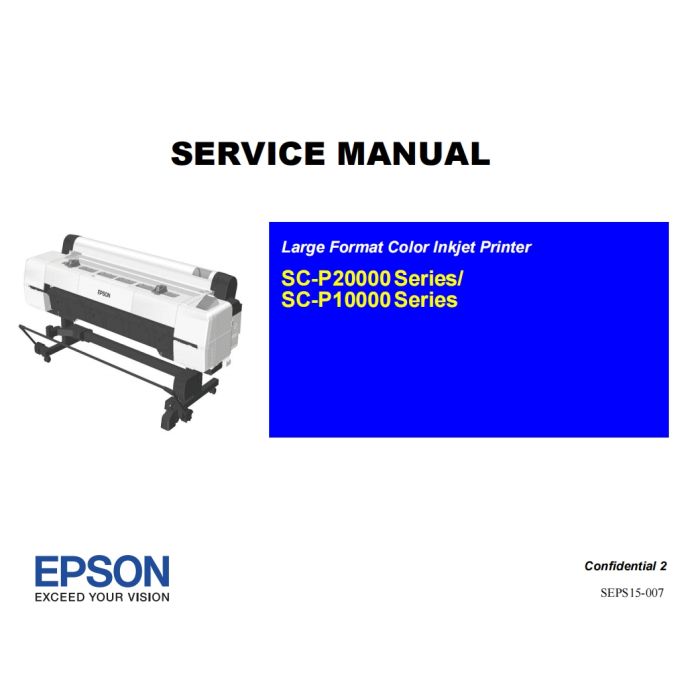EPSON SureColor P10000 P10050 P10070 P20000 P20050 P20070 Service Manual
$19.50
In stock
SKU
EP-P10000-SM
- Download immediately after payment
- PDF format service manual
- Allow high-definition printing
- How to repair Epson SureColor P10000 P10050 P10070 P20000 P20050 P20070 Printer?
- product description, operating principles,troubleshooting, disassembly and assembly,adjustment, maintenance, connector summary.
Chapter 1 PRODUCT DESCRIPTION
1.1 Product Description ............................................................................................ 13
1.2 Basic Specifications ............................................................................................ 14
1.2.1 Basic Specifications ................................................................................... 14
1.2.2 Electric Specifications ............................................................................... 15
1.2.3 Ink Specifications ...................................................................................... 15
1.3 Printing Specifications ........................................................................................ 16
1.3.1 Paper Feed Specifications .......................................................................... 16
1.3.2 Supported Media ........................................................................................ 16
1.3.3 Printable area ............................................................................................. 25
1.3.4 Borderless Printing Specification .............................................................. 26
1.3.5 Stacker ....................................................................................................... 26
1.4 Hardware Specifications ..................................................................................... 27
1.4.1 Dimensions and Weight ............................................................................. 27
1.4.2 Installation Room Requirement ................................................................. 27
1.4.3 Part Names ................................................................................................. 28
1.5 Control Panel Specifications .............................................................................. 33
1.5.1 Control panel and LCD .............................................................................. 33
1.5.2 Menu Descriptions ..................................................................................... 37
1.5.3 Serviceman Mode ...................................................................................... 54
Chapter 2 TROUBLE SHOOTING
2.1 Overview ............................................................................................................ 58
2.1.1 Preliminary Check ..................................................................................... 58
2.1.2 Troubleshooting Procedure ........................................................................ 59
2.1.3 Procedure after troubleshooting ................................................................. 59
2.2 Remedies for Maintenance Requests .................................................................. 60
2.3 Remedies for Service Call Error ......................................................................... 62
2.4 Remedies for Print Quality Troubles .................................................................. 87
2.5 Trouble on Paper Feeding .................................................................................. 96
2.6 Other Troubles ................................................................................................... 98
2.7 Trouble on Service Program ............................................................................... 99
2.8 Trouble on NVRAM Viewer ............................................................................ 100
2.9 Resistance Values ............................................................................................. 100
2.10 Fuse Positions ................................................................................................. 101
Chapter 3 DISASSEMBLY & ASSEMBLY
3.1 Overview .......................................................................................................... 104
3.1.1 Precautions ............................................................................................... 104
3.1.2 Cautions after assembling ........................................................................ 106
3.1.3 Orientation Definition .............................................................................. 106
3.1.4 Recommended Tools ............................................................................... 107
3.2 Parts Diagram ................................................................................................... 108
3.3 Disassembly Flowchart .................................................................................... 117
3.4 Disassembly and Assembly Procedure ............................................................. 125
3.4.1 Preparation for servicing ......................................................................... 125
3.4.2 Housing .................................................................................................... 127
3.4.3 Electric Circuit Components ................................................................... 153
3.4.4 Carriage Mechanism/Ink System Mechanism ......................................... 162
3.4.5 Paper Feed Mechanism ............................................................................ 215
3.4.6 Cutter Mechanism .................................................................................... 264
3.4.7 Fans .......................................................................................................... 269
3.4.8 Auto Take-up Reel (Option) .................................................................... 275
Chapter 4 ADJUSTMENT
4.1 Overview .......................................................................................................... 291
4.1.1 Precautions ............................................................................................... 291
4.1.2 Adjustment Items and the Order by Repaired Part .................................. 292
4.1.3 Adjustment Items ..................................................................................... 309
4.1.4 List of Tools/Software/Consumables for Adjustments ........................... 323
4.1.5 Service Program Basic Operations .......................................................... 325
4.2 NV-RAM BACKUP / NVRAM Viewer .......................................................... 326
4.2.1 NVRAM Read Procedure ........................................................................ 326
4.2.2 NVRAM Viewer Basic Operation ........................................................... 327
4.3 ADJUSTMENTS (Individual) .......................................................................... 336
4.4 ADJUSTMENTS (Sequence) ........................................................................... 337
4.5 Installing Firmware .......................................................................................... 338
4.6 Image Print ....................................................................................................... 339
4.7 Counter Reset ................................................................................................... 340
4.8 References ........................................................................................................ 341
4.9 CR/Head Related Adjustments ......................................................................... 342
4.9.1 Head ID Check & Input ........................................................................... 342
4.9.2 PG Check & Adjustment ......................................................................... 343
4.9.3 Head Inclination Adjustment (CR direction) ........................................... 348
4.9.4 Head Slant Adjustment (PF direction) ..................................................... 352
4.9.5 CR Belt Shake Adjustment ...................................................................... 355
4.9.6 CR Timing Belt Tension Adjustment ...................................................... 358
4.9.7 Auto Uni-D Adjustment .......................................................................... 360
4.9.8 Auto Bi-D Adjustment ............................................................................. 361
4.9.9 Manual Bi-D Adjustment ........................................................................ 362
4.9.10 Nozzle Verification Technology Initial Setting ..................................... 363
4.9.11 Nozzle Verification Technology Noise Check ...................................... 364
4.9.12 Nozzle Verification Technology Rank Sort .......................................... 365
4.9.13 Nozzle Verification Technology Check ................................................ 366
4.9.14 CR Scale Check ..................................................................................... 367
4.9.15 Nozzle Check ......................................................................................... 368
4.9.16 IMS Check & Auto Adjustment ............................................................ 369
4.9.17 CR Motor Measurement & Auto Adjustment ....................................... 370
4.9.18 APG Function Check ............................................................................. 371
4.9.19 Nozzle Verification Technology Light Nozzle Setting ......................... 372
4.9.20 Colorimetric & Raster Calibration ......................................................... 373
4.10 4.11 Ink Supply Related Adjustments ............................................................ 386
4.10.1 Pump Cap Unit Measurement & Auto Adjustment ............................... 386
4.10.2 Tube Inner Pressure Reduction .............................................................. 387
4.10.3 Ink Eject ................................................................................................. 388
4.10.4 Tube Inner Cleaning .............................................................................. 389
4.10.5 Cleaning ................................................................................................. 390
4.10.6 Initial Ink Charge ................................................................................... 391
4.10.7 Initial Ink Charge Flag ON/OFF ............................................................ 392
4.10.8 Decompression Pump Check (TBD) ..................................................... 393
4.11 Media Feed Related Checks and Adjustments ............................................... 394
4.11.1 PF Belt Tension Check & Adjustment .................................................. 394
4.11.2 Sub PF Timing Belt Tension Adjustment .............................................. 396
4.11.3 Paper Thickness Sensor Adjustment ..................................................... 398
4.11.4 Sub PF Slack Sensor Adjustment .......................................................... 400
4.11.5 Manual Media Feed Adjustment ........................................................... 402
4.11.6 Suction Fan Check ................................................................................. 403
4.11.7 Cut Position Adjustment ........................................................................ 404
4.11.8 PW Sensor Check & Adjustment .......................................................... 405
4.11.9 T&B&S Check & Adjustment ............................................................... 406
4.11.10 PF Scale Check .................................................................................... 407
4.11.11 Sub PF Scale Check ............................................................................. 408
4.11.12 Paper Feed Stabilizer Calibration ........................................................ 409
4.11.13 PF Motor Measurement & Auto Adjustment ...................................... 410
4.11.14 Sub PF Motor Measurement & Auto Adjustment ............................... 411
4.11.15 CUT Motor Measurement & Auto Adjustment ................................... 412
4.11.16 ATC Motor Measurement & Auto Adjustment ................................... 413
4.11.17 Rear AD Adjustment ........................................................................... 414
4.12 Boards Related Adjustments .......................................................................... 417
4.12.1 RTC Check & Input ............................................................................... 417
4.12.2 MAC Address Check & Input ............................................................... 418
4.12.3 Serial Number Read & Write ................................................................ 419
4.12.4 NVRAM Backup/Restore ...................................................................... 420
4.12.5 Option HDD/PS Unit S/N information Write to NVRAM .................... 421
4.12.6 Network Communication Check ........................................................... 422
4.12.7 Main Board Initial Setting ..................................................................... 423
4.12.8 Main Board Replacement Date & Time Setting .................................... 424
4.12.9 Paper Feed Stabilizer Unit Replacement Date & Time Setting ............. 424
4.13 Other Printer Checks and Adjustments .......................................................... 425
4.13.1 LCD Operation Check ........................................................................... 425
4.13.2 Buttons Operation Check ....................................................................... 425
4.13.3 HDD Check ........................................................................................... 426
4.13.4 PS3 Unit Check ..................................................................................... 427
4.13.5 Panel Setting Reset ................................................................................ 428
4.13.6 Reset for Password of Administrator ..................................................... 428
4.13.7 Job History Reset ................................................................................... 429
4.14 Maintenance ................................................................................................... 430
4.14.1 Sensor Check ......................................................................................... 430
Chapter 5 MAINTENANCE
5.1 Overview .......................................................................................................... 432
5.2 Storing the Printer ............................................................................................. 433
5.3 Transportation ................................................................................................... 434
5.4 Exchange Parts ................................................................................................. 439
5.5 Cleaning ............................................................................................................ 440
5.6 Lubrication ....................................................................................................... 446
Chapter 6 APPENDIX
6.1 Block Wiring Diagram ..................................................................................... 450
6.2 Connection Diagram ......................................................................................... 451
6.3 Panel Menu Map ............................................................................................... 467
6.4 Part names used in this manual ........................................................................ 472
6.5 Power-On Sequence ......................................................................................... 476
6.6 Exploded Diagram/Parts List ........................................................................... 478
...
| BRAND | EPSON |
|---|---|
| TYPES | Service_Manual |
| SIZE | 33.5M |
| PAGES | 478 |
| FORMAT | |
| LANGUAGE | English |
| QUALITY | High resolution |
| VERSION | Edition I |
| DOCDATE | 2021-06-20 00:00:00 |
| APPLIESTO | Epson SureColor P10000 Epson SureColor P10050 Epson SureColor P10070 Epson SureColor P20000 Epson SureColor P20050 Epson SureColor P20070 |