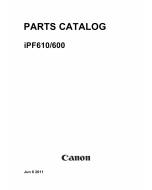Canon iPF 610 SERVICE MANUAL
$9.95
In stock
SKU
CN-610-SM
- Download immediately after payment
- Files without viruses
- PDF format service manual
- Allow high-definition printing
- How to repair Canon iPF610 Inkjet Printer?
- How to maintain and fix your Inkjet Printer?
- product description, operating principles,troubleshooting, disassembly and assembly,adjustment, maintenance, connector summary.
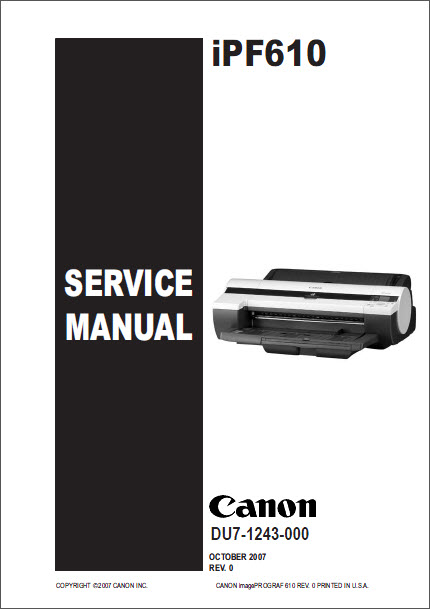
qmanual.com
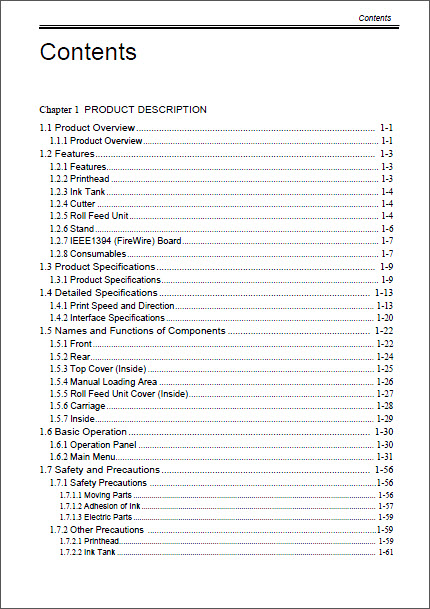
qmanual.com
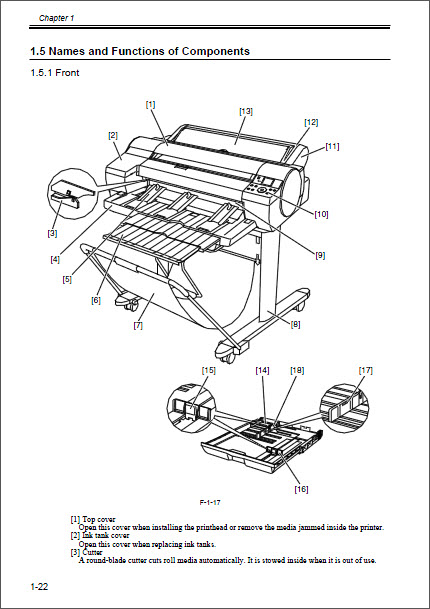
qmanual.com
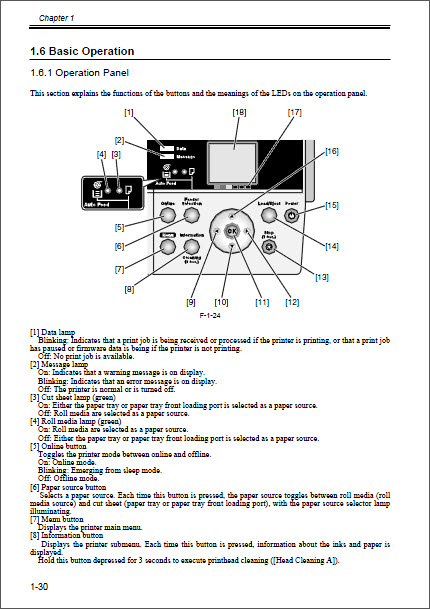
qmanual.com
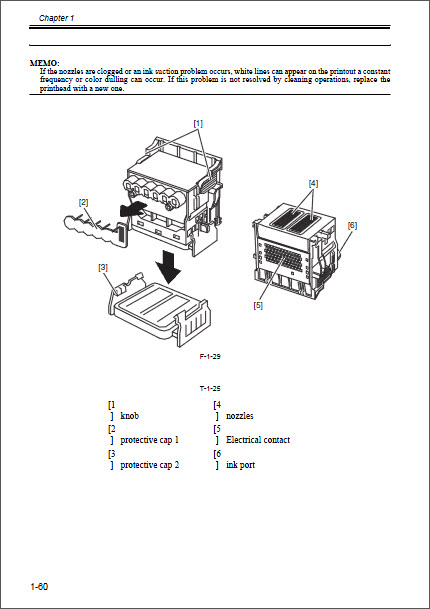
qmanual.com
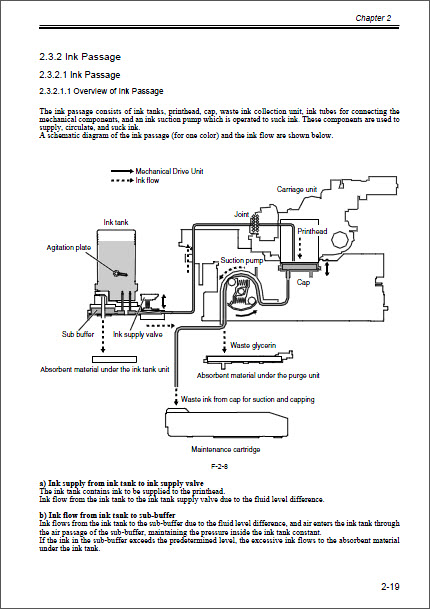
Contents
Chapter 1 PRODUCT DESCRIPTION
1.1 Product Overview......................................... 1-1
1.1.1 Product Overview.................................................. 1-1
1.2 Features.... 1-3
1.2.1 Features............. 1-3
1.2.2 Printhead ........... 1-3
1.2.3 Ink Tank............. 1-4
1.2.4 Cutter ................. 1-4
1.2.5 Roll Feed Unit ... 1-4
1.2.6 Stand.................. 1-6
1.2.7 IEEE1394 (FireWire) Board................................. 1-7
1.2.8 Consumables.... 1-7
1.3 Product Specifications................................. 1-9
1.3.1 Product Specifications.......................................... 1-9
1.4 Detailed Specifications .............................. 1-13
1.4.1 Print Speed and Direction.................................. 1-13
1.4.2 Interface Specifications...................................... 1-20
1.5 Names and Functions of Components ... 1-22
1.5.1 Front ................. 1-22
1.5.2 Rear.................. 1-24
1.5.3 Top Cover (Inside) .............................................. 1-25
1.5.4 Manual Loading Area ......................................... 1-26
1.5.5 Roll Feed Unit Cover (Inside)............................ 1-27
1.5.6 Carriage........... 1-28
1.5.7 Inside................ 1-29
1.6 Basic Operation .......................................... 1-30
1.6.1 Operation Panel .................................................. 1-30
1.6.2 Main Menu....... 1-31
1.7 Safety and Precautions ............................. 1-56
1.7.1 Safety Precautions ..............................................1-56
1.7.1.1 Moving Parts ............. 1-56
1.7.1.2 Adhesion of Ink ......... 1-57
1.7.1.3 Electric Parts ............. 1-59
1.7.2 Other Precautions ...............................................1-59
1.7.2.1 Printhead.................... 1-59
1.7.2.2 Ink Tank ..................... 1-61
1.7.2.3 Handling the Printer . 1-63
1.7.3 Precautions When Servicing Printer ............... 1-66
1.7.3.1 Notes on the Data Stored in the Printer .................... 1-66
1.7.3.2 Confirming the Firmware Version ............................... 1-66
1.7.3.3 Precautions against Static Electricity......................... 1-66
1.7.3.4 Precautions for Disassembly/Reassembly................ 1-66
1.7.3.5 Self-diagnostic Feature ................................................ 1-67
1.7.3.6 Disposing of the Lithium Battery ................................. 1-67
Chapter 2 TECHNICAL REFERENCE
2.1 Basic Operation Outline............................... 2-1
2.1.1 Printer Diagram .................................................... 2-1
2.1.2 Print Signal Sequence......................................... 2-2
2.1.3 Print Driving...... 2-3
2.2 Firmware ... 2-6
2.2.1 Operation Sequence at Power-on ..................... 2-6
2.2.2 Operation Sequence at Power-off ..................... 2-7
2.2.3 Print Control ..... 2-8
2.2.4 Print Position Adjustment Function ................. 2-16
2.2.5 Head Management ............................................ 2-16
2.2.6 Printhead Overheating Protection Control ..... 2-16
2.2.7 Pause between Pages ...................................... 2-17
2.2.8 White Raster Skip .............................................. 2-17
2.2.9 Sleep Mode .... 2-17
2.3 Printer Mechanical System........................ 2-18
2.3.1 Outline ............. 2-18
2.3.1.1 Outline........................ 2-18
2.3.2 Ink Passage ... 2-19
2.3.2.1 Ink Passage .............. 2-19
2.3.2.2 Ink Tank Unit............. 2-20
2.3.2.3 Carriage Unit............. 2-23
2.3.2.4 Printhead ................... 2-26
2.3.2.5 Purge Unit ................. 2-28
2.3.2.6 Maintenance Cartridge................................................. 2-36
2.3.2.7 Air Flow...................... 2-37
2.3.3 Paper Path ..... 2-38
2.3.3.1 Outline........................ 2-38
2.3.3.2 Paper Path ................ 2-39
2.3.3.3 Cutter Unit ................. 2-55
2.4 Printer Electrical System............................ 2-56
2.4.1 Outline ............. 2-56
2.4.1.1 Overview.................... 2-56
2.4.2 Main Controller ................................................... 2-58
2.4.2.1 Main controller components......................................... 2-58
2.4.3 Carriage Relay PCB ...........................................2-60
2.4.3.1 Carriage PCB components .......................................... 2-60
2.4.4 Motor Driver ....2-61
2.4.4.1 Roll feed unit PCB components .................................. 2-61
2.4.5 Maintenance Cartridge Relay PCB ..................2-61
2.4.5.1 Maintenance cartridge relay PCB components ........ 2-61
2.4.6 Power Supply ..2-62
2.4.6.1 Power supply block diagram........................................ 2-62
2.5 Detection Functions with Sensors ........... 2-63
2.5.1 Sensors for covers .............................................. 2-63
2.5.2 Ink passage system............................................ 2-64
2.5.3 Carriage system .................................................. 2-67
2.5.4 Paper path system.............................................. 2-69
2.5.5 Others .............. 2-73
Chapter 3 INSTALLATION
3.1 Installation 3-1
3.1.1 Making Pre-Checks ..............................................3-1
3.1.1.1 Making Pre-Checks.... 3-1
3.1.2 Unpacking and Installation ..................................3-2
3.1.2.1 Unpacking and Installation............................................. 3-2
3.1.2.2 Installing the Stand..... 3-9
Chapter 4 DISASSEMBLY/REASSEMBLY
4.1 Service Parts................................................. 4-1
4.1.1 Service Parts..... 4-1
4.2 Disassembly/Reassembly........................... 4-1
4.2.1 Disassembly/Reassembly.................................... 4-1
4.3 Points to Note on Disassembly and Reassembly ........................................ 4-2
4.3.1 Note on locations prohibited from disassembly .................................................... 4-2
4.3.2 Moving the carriage manually ............................. 4-2
4.3.3 Units requiring draining of ink.............................. 4-3
4.3.4 External Covers 4-3
4.3.5 Driving Unit...... 4-10
4.3.6 Cutter ............... 4-11
4.3.7 Carriage Unit... 4-13
4.3.8 Pick-Up/Feeder Unit ........................................... 4-20
4.3.9 Roll Feed Unit . 4-27
4.3.10 Purge Unit ..... 4-29
4.3.11 Waste Ink Collection Unit................................ 4-30
4.3.12 Ink Tank Unit 4-33
4.3.13 Head Management Sensor............................. 4-35
4.3.14 Multi Sensor . 4-36
4.3.15 PCBs ............. 4-36
4.3.16 Opening the Cap/Moving the Wiper Unit...... 4-39
4.3.17 Opening/Closing the Ink Supply Valve ......... 4-40
4.3.18 Draining the Ink ................................................ 4-41
4.4 Applying the Grease................................... 4-42
4.4.1 Applying the Grease .......................................... 4-42
4.5 Adjustment and Setup Items..................... 4-48
4.5.1 Adjustment Item List .......................................... 4-48
4.5.2 Procedure after Replacing the Carriage Unit or Multi Sensor.......................... 4-48
4.5.3 Procedure after Replacing the Head Management Sensor ............................. 4-50
Chapter 5 MAINTENANCE
5.1 Periodic Replacement Parts........................ 5-1
5.1.1 Periodic Replacement Parts............................... 5-1
5.2 Consumable Parts ........................................ 5-1
5.2.1 Consumable Parts................................................ 5-1
5.3 Periodic Maintenance................................... 5-3
5.3.1 Periodic Maintenance.......................................... 5-3
Chapter 6 TROUBLESHOOTING
6.1 Troubleshooting ............................................ 6-1
6.1.1 Outline ............... 6-1
6.1.1.1 Outline of Troubleshooting ............................................ 6-1
6.2 Location of Connectors and Pin Arrangement .............................................. 6-2
6.2.1 Main controller PCB............................................. 6-2
6.2.2 Carriage PCB. 6-15
6.2.3 Power supply . 6-22
6.2.4 Roll feed unit PCB.............................................. 6-23
6.3 Version Up ................................................... 6-25
6.3.1 Firmware Update Tool....................................... 6-25
6.4 Service Tools............................................... 6-26
6.4.1 Tool List .......... 6-26
Chapter 7 SERVICE MODE
7.1 Service Mode................................................. 7-1
7.1.1 Service Mode Operation ...................................... 7-1
7.1.2 Map of the Service Mode..................................... 7-2
7.1.3 Details of Service Mode ..................................... 7-12
7.1.4 Sample Printout................................................... 7-30
7.2 Special Mode .............................................. 7-35
7.2.1 Special Modes for Servicing.............................. 7-35
Chapter 8 ERROR CODE
8.1 Outline....... 8-1
8.1.1 Outline................ 8-1
8.2 Warning Table .............................................. 8-2
8.2.1 Warnings ........... 8-2
8.3 Error Table .................................................... 8-3
8.3.1 Error Code List . 8-3
8.4 Sevice Call Table ......................................... 8-6
8.4.1 Service call errors ................................................. 8-6
| BRAND | CANON |
|---|---|
| TYPES | Service_Manual, Circuit_Diagram, Wiring_Diagram |
| SIZE | 10.35M |
| PAGES | 315 |
| FORMAT | |
| LANGUAGE | English |
| QUALITY | High resolution |
| VERSION | Edition 0 |
| DOCDATE | 2007-10-01 00:00:00 |
| APPLIESTO | Canon ImagePROGRAF iPF610 |
We found other products you might like!