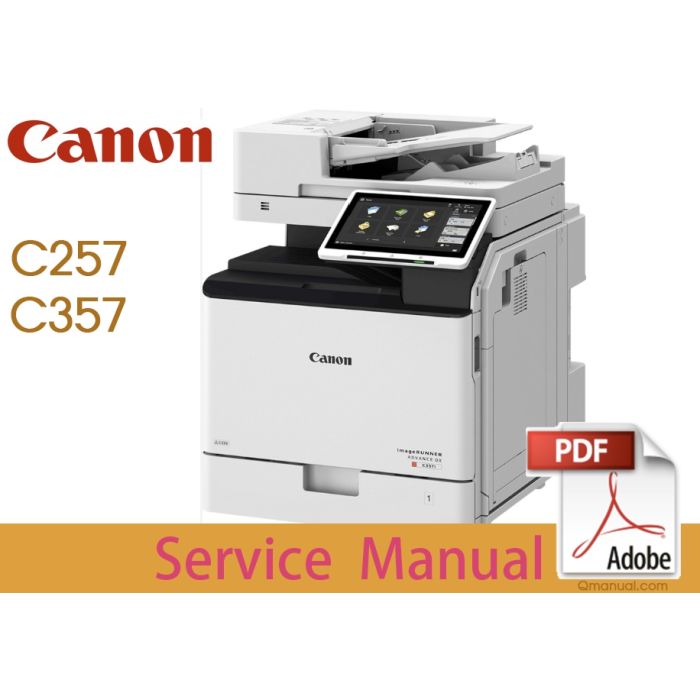Canon imageRUNNER iR ADV DX C257 C257i C257iF / C357 C357i C357iF C357P Service Manual
- Download immediately after payment
- PDF format service manual
- Allow high-definition printing
.
Canon imageRUNNER ADVANCE C257
Canon imageRUNNER ADVANCE C257i
Canon imageRUNNER ADVANCE C257iF
Canon imageRUNNER ADVANCE C357
Canon imageRUNNER ADVANCE C357i
Canon imageRUNNER ADVANCE C357iF
Canon imageRUNNER ADVANCE C357P
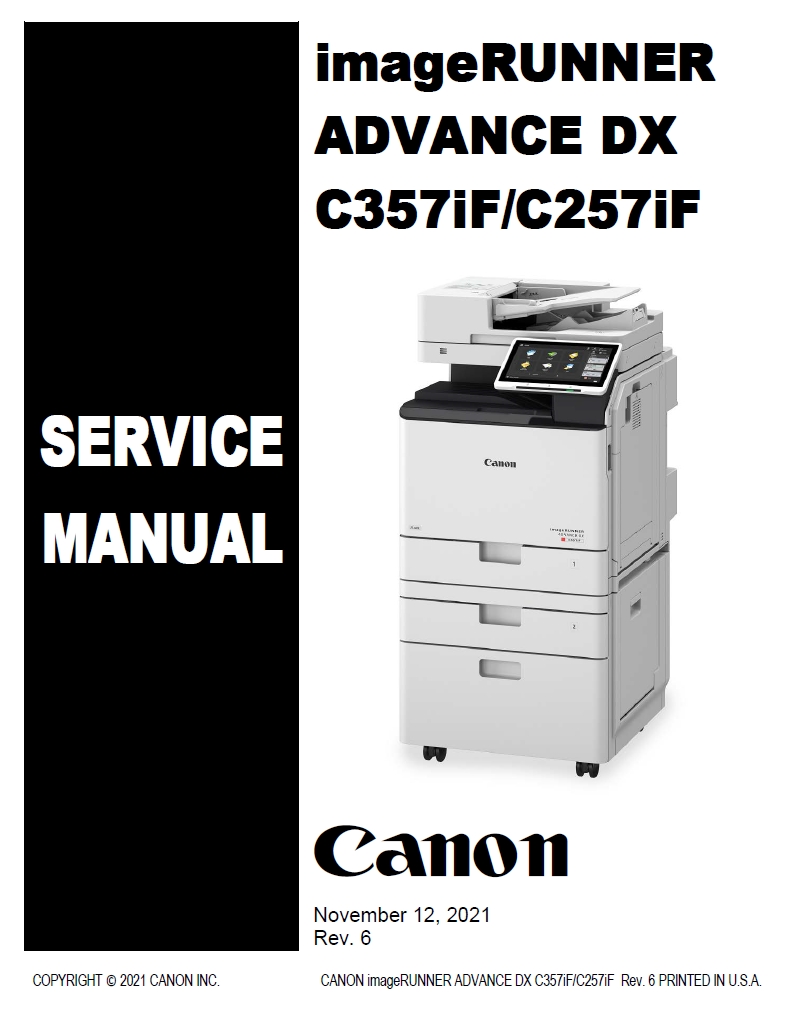
Contents
Safety Precautions...............................................................................................1
Laser................................................................................................................................................... 2
Laser Safety......................................................................................................................................... 2
Handling of Laser System......................................................................................................................2
Power Supply / Lithium Battery........................................................................................................... 3
Turn power switch ON...........................................................................................................................3
Power Supply Guidelines.......................................................................................................................3
Notes When Handling a Lithium Battery..................................................................................................3
Toner Safety........................................................................................................................................4
About Toner..........................................................................................................................................4
Handling Adhered Toner........................................................................................................................4
Notes on works....................................................................................................................................4
Points to Note Before Servicing..............................................................................................................4
Points to Note at Cleaning..................................................................................................................... 4
Notes on Assembly/Disassembly........................................................................................................... 5
1. Product Overview.............................................................................................6
Product Lineup.................................................................................................................................... 7
Host machine........................................................................................................................................7
Option.................................................................................................................................................. 8
Product Features ..............................................................................................................................11
Specifications.................................................................................................................................... 12
Host machine......................................................................................................................................12
FAX Specifications.............................................................................................................................. 13
Weight and Size..................................................................................................................................14
Productivity.........................................................................................................................................14
Paper type..........................................................................................................................................17
Available Paper Types.........................................................................................................................17
Parts Name....................................................................................................................................... 19
Cross Section View............................................................................................................................. 19
Control Panel......................................................................................................................................20
Main Menu..........................................................................................................................................21
Service Buttons...................................................................................................................................21
2. Technical Explanation (Device).................................................................... 23
Functional Configuration................................................................................................................... 24
Functional Configuration......................................................................................................................24
Original Exposure System.................................................................................................................25
Features.............................................................................................................................................25
Specifications..................................................................................................................................... 25
Basic Configuration............................................................................................................................. 27
Dust Detection Control.........................................................................................................................30
Image processing................................................................................................................................32
Outline of Electric Circuits ................................................................................................................... 37
ADF scan operation sequence (common to both 2-sided/1-sided).......................................................... 38
Scanner Unit.......................................................................................................................................41
Pickup Feed System........................................................................................................................... 42
Controller System..............................................................................................................................48
Overview............................................................................................................................................ 48
Laser Exposure System.................................................................................................................... 53
Overview............................................................................................................................................ 53
Specifications..................................................................................................................................... 54
Laser ON/OFF Control.........................................................................................................................55
Horizontal Scanning Synchronization Control........................................................................................56
Vertical Scanning Synchronization Control............................................................................................57
Scanner Motor Control.........................................................................................................................58
APC (Auto Power Control)................................................................................................................... 59
BD Detection Correction Control.......................................................................................................... 60
Dustproof Shutter................................................................................................................................60
Image Formation System.................................................................................................................. 62
Overview............................................................................................................................................ 62
Primary Charging................................................................................................................................ 64
Drum Unit (Developing/Drum).............................................................................................................. 65
Transfer..............................................................................................................................................70
Drum cleaning control..........................................................................................................................78
Image Stabilization Control.................................................................................................................. 79
Toner Supply Area.............................................................................................................................. 86
Waste Toner Feed Unit........................................................................................................................95
Other Controls.................................................................................................................................... 97
Fixing System..................................................................................................................................100
Overview.......................................................................................................................................... 100
Specifications....................................................................................................................................100
Component Parts.............................................................................................................................. 100
Fixing temperature control................................................................................................................. 102
Standby Temperature Control............................................................................................................ 103
Print Temperature Control..................................................................................................................104
Down Sequence Control.................................................................................................................... 105
Fixing Film Unit Engagement/Disengagement Control......................................................................... 107
Pre-fixing arch level control................................................................................................................ 108
Protection Function........................................................................................................................... 110
Pickup Feed System....................................................................................................................... 112
Overview.......................................................................................................................................... 112
Cassette Pickup Assembly.................................................................................................................115
Multi-purpose Tray Pickup Assembly.................................................................................................. 119
Registration Area.............................................................................................................................. 120
Delivery Assembly.............................................................................................................................122
Reverse/Duplex Assembly................................................................................................................. 123
Jam Detection...................................................................................................................................126
External Auxiliary System................................................................................................................129
Software counter............................................................................................................................... 129
Fan.................................................................................................................................................. 131
Power supply.................................................................................................................................... 133
Power-saving Function...................................................................................................................... 133
Quick Startup.................................................................................................................................... 135
Operating Conditions of the Heater Control......................................................................................... 136
3. Technical Explanation (System)................................................................. 137
Overview......................................................................................................................................... 138
4. Periodical Service........................................................................................ 139
Periodically Replacement Parts...................................................................................................... 140
Consumable parts........................................................................................................................... 141
5. Parts Replacement and Cleaning............................................................... 142
Preface............................................................................................................................................143
Outline..............................................................................................................................................143
Points to Note when Tightening a Screw.............................................................................................143
List of Parts..................................................................................................................................... 144
External / Internal Cover.................................................................................................................... 144
List of Main Unit................................................................................................................................ 148
Electrical Components.......................................................................................................................151
External Cover/Interior System....................................................................................................... 163
Removing the Front Cover................................................................................................................. 163
Removing the Rear Cover 1...............................................................................................................164
Removing the Left Upper Cover......................................................................................................... 168
Removing the Left Lower Cover......................................................................................................... 168
Removing the Right Front Cover........................................................................................................ 169
Removing the Right Rear Cover/Right Rear Lower Cover.................................................................... 170
Removing the Left Upper Cover......................................................................................................... 172
Removing the Right Cover Unit.......................................................................................................... 173
Removing the Multi-purpose Tray.......................................................................................................179
Removing the Delivery Tray............................................................................................................... 180
Removing the Rear Upper Cover........................................................................................................181
Removing the Upper Cover................................................................................................................182
Removing the Control Panel Unit........................................................................................................185
Original Exposure/Feed System......................................................................................................190
Removing the ADF Unit..................................................................................................................... 190
Removing the ADF Pickup Unit.......................................................................................................... 192
Removing the ADF Separation Unit.................................................................................................... 193
Removing the Scanner Unit (Back).....................................................................................................194
Removing the Copyboard Glass Unit.................................................................................................. 202
Removing the Scanner Unit (Front).....................................................................................................203
Removing the Reader Motor.............................................................................................................. 207
Removing the ADF Feed Frame......................................................................................................... 209
Removing the CIS Holder.................................................................................................................. 216
Controller System............................................................................................................................218
Removing the Wi-Fi PCB................................................................................................................... 218
Removing the Main Controller Sub Cover /Main Controller Cover......................................................... 218
Removing the HDD........................................................................................................................... 220
Removing the Main Controller Unit..................................................................................................... 220
Removing the Low-voltage Power Supply Unit.................................................................................... 225
Removing the DC Controller PCB.......................................................................................................230
Removing the Primary Transfer High-voltage PCB Unit........................................................................231
Removing the Secondary Transfer High-voltage PCB/Developing High-voltage PCB Unit...................... 234
Removing the Fax Unit...................................................................................................................... 235
Removing the Fax Speaker Unit......................................................................................................... 236
Removing the Control Panel Unit........................................................................................................237
Removing the Control Panel CPU PCB/LCD Unit/LED PCB................................................................. 241
Removing the All-night Power Supply PCB Unit...................................................................................246
Laser Exposure System.................................................................................................................. 248
Removing the Laser Scanner Unit...................................................................................................... 248
Image Formation System................................................................................................................ 253
Removing the Waste Toner Container................................................................................................ 253
Removing the Toner Container (Y/M/C/Bk)......................................................................................... 253
Removing the Drum Unit (Y/M/C/Bk).................................................................................................. 254
Removing the ITB Unit.......................................................................................................................257
Removing the Registration Patch Sensor Unit..................................................................................... 262
Removing the Secondary Transfer Outer Roller Unit............................................................................263
Removing the Secondary Transfer Outer Roller Guide Unit..................................................................265
Removing the Registration Drive Unit................................................................................................. 269
Removing the Main Drive Unit............................................................................................................271
Removing the Hopper Unit (Y/M/C/Bk)................................................................................................272
Removing the ITB Pressure Release Switch....................................................................................... 274
Removing the Bottle Drive Unit (Y/M/C/Bk)......................................................................................... 275
Removing the Toner Bottle Mount (Y/M/C/Bk)..................................................................................... 277
Fixing System..................................................................................................................................284
Removing the Fixing Assembly.......................................................................................................... 284
Removing the Fixing Pressure Roller Unit........................................................................................... 285
Removing the Fixing Drive Unit.......................................................................................................... 289
Pickup/Feed System....................................................................................................................... 291
Removing the Delivery/Reverse Unit.................................................................................................. 291
Removing the Right Inner Cover Unit..................................................................................................292
Removing the Cassette Pickup Roller/Cassette Separation Roller/Cassette Feed Roller........................ 293
Removing the Multi-purpose Tray Pickup Roller /Multi-purpose Tray Separation Roller /Multipurpose
Tray Feed Roller............................................................................................................... 298
Removing the Registration/Pickup Unit............................................................................................... 310
Procedure after replacement When images with uneven density (white spots) are generated after
replacing the Registration Unit........................................................................................................ 314
Removing the Cassette 1 Lifter Drive Unit...........................................................................................320
Removing the Cassette 1 Pickup Drive Unit........................................................................................ 323
Cleaning Procedure.........................................................................................................................326
Cleaning the Copyboard Glass/Reading Glass.................................................................................... 326
Cleaning the Dustproof Glass.............................................................................................................326
Cleaning when installing/removing the ITB Unit................................................................................... 327
Cleaning the Registration Patch Sensor Unit....................................................................................... 328
Cleaning the Registration Front Guide................................................................................................ 330
Cleaning the Registration Roller/Pre-registration Roller........................................................................331
Cleaning the Secondary Transfer Guide............................................................................................. 332
Cleaning the Fixing Inlet Guide...........................................................................................................333
6. Adjustment................................................................................................... 335
Pickup Feed System....................................................................................................................... 336
Image Position Adjustment ................................................................................................................336
Original Feed System......................................................................................................................338
Skew Adjustment (at Stream Scanning of Originals)............................................................................ 338
Right Angle Adjustment (Slant Adjustment)......................................................................................... 343
Light intensity adjustment...................................................................................................................344
Automatic Adjustment of the Stream Reading Position (Automatic Adjustment of the Reading
Position at ADF Reading)............................................................................................................... 345
White Level Adjustment..................................................................................................................... 345
Front/Back Side Difference Correction Adjustment.............................................................................. 345
Parallelogram Correction................................................................................................................... 345
Angle Correction (Front / Back).......................................................................................................... 346
Image Position Adjustment (at Stream Scanning of Originals).............................................................. 346
Original Exposure System...............................................................................................................352
Adjustment of the White Plate............................................................................................................ 352
Actions at Parts Replacement......................................................................................................... 355
Main Controller PCB..........................................................................................................................355
DC Controller PCB............................................................................................................................ 357
Hard Disk..........................................................................................................................................358
Registration Patch Sensor Unit...........................................................................................................361
After Replacing the Copyboard Glass................................................................................................. 361
After Replacing the Scanner Unit (Front).............................................................................................362
After Replacing the Scanner Unit (Back)............................................................................................. 362
Control Panel Unit............................................................................................................................. 364
7. Troubleshooting...........................................................................................366
List of Initial Check Items................................................................................................................ 367
Test Print.........................................................................................................................................368
Overview.......................................................................................................................................... 368
Steps to Select a Test Print Type....................................................................................................... 368
How to use the test print.................................................................................................................... 369
List of Troubleshooting Items.......................................................................................................... 372
Image Failure....................................................................................................................................372
Category: Malfunction........................................................................................................................378
Startup System Failure Diagnosis................................................................................................... 385
Overview.......................................................................................................................................... 385
Basic Flow........................................................................................................................................ 386
Control Panel LED Check Flow.......................................................................................................... 388
5 V Power Supply Assembly Check Flow............................................................................................ 390
12 V Power Supply Assembly Check Flow.......................................................................................... 393
Controller Self Diagnosis.................................................................................................................395
Boot Method..................................................................................................................................... 395
Diagnosis Result............................................................................................................................... 396
Limitations........................................................................................................................................ 398
Debug Log.......................................................................................................................................399
Function Overview.............................................................................................................................399
Saving and Collecting Debug Logs..................................................................................................... 402
Service Mode Relating to Debug Logs................................................................................................ 415
8. Error/Jam/Alarm........................................................................................... 417
Overview......................................................................................................................................... 418
Location Code...................................................................................................................................418
Pickup Position Code.........................................................................................................................418
Pickup size....................................................................................................................................... 418
Points to Note When Clearing MN-CON .............................................................................................420
Points to Note When Clearing HDD.................................................................................................... 420
Error Code.......................................................................................................................................421
Error Code Details.............................................................................................................................421
Jam Code........................................................................................................................................514
Jam Type..........................................................................................................................................514
Jam screen display specification........................................................................................................ 515
Host Machine / Cassette....................................................................................................................515
ADF / Reader....................................................................................................................................518
UniFlow (Advanced Scanning)........................................................................................................... 519
Staple Finisher.................................................................................................................................. 520
Jam Code Details..............................................................................................................................521
Alarm Code..................................................................................................................................... 522
Alarm Code Details........................................................................................................................... 522
9. Service Mode................................................................................................ 564
Overview......................................................................................................................................... 565
Basic Operations...............................................................................................................................565
SITUATION Mode............................................................................................................................. 568
Security Support................................................................................................................................573
Service Mode Backup........................................................................................................................577
Output of Service Print Data...............................................................................................................577
COPIER (Service mode for printer).................................................................................................582
DISPLAY (State display mode)...........................................................................................................582
I/O....................................................................................................................................................613
ADJUST (Adjustment mode).............................................................................................................. 614
FUNCTION (Operation / inspection mode).......................................................................................... 718
OPTION (Specification setting mode)................................................................................................. 740
TEST (Print test mode)...................................................................................................................... 862
COUNTER (Counter mode)............................................................................................................... 869
FEEDER (ADF service mode).........................................................................................................895
ADJUST (Adjustment mode).............................................................................................................. 895
FUNCTION (Operation / inspection mode).......................................................................................... 899
OPTION (Specification setting mode)................................................................................................. 900
SORTER (Service mode for delivery options).................................................................................902
ADJUST (Adjustment mode).............................................................................................................. 902
OPTION (Specification setting mode)................................................................................................. 902
BOARD (Option board setting mode)..............................................................................................903
OPTION (Specification setting mode)................................................................................................. 903
FAX (FAX service mode).................................................................................................................904
Overview.......................................................................................................................................... 904
Setting of Bit Switch (SSSW)..............................................................................................................907
Setting of Menu Switch (MENU)......................................................................................................... 918
Setting of Numeric Parameter (NUMERIC Param.).............................................................................. 919
Setting of Destination (TYPE).............................................................................................................921
Setting of Printer Functions (PRINTER).............................................................................................. 922
IPFAX Setting................................................................................................................................... 924
Initialization of Set Value (CLEAR)..................................................................................................... 925
Test Mode (TEST).............................................................................................................................925
Service Report (REPORT)................................................................................................................. 929
10. Installation.................................................................................................. 933
How to Utilize This Installation Procedure.......................................................................................934
Symbols........................................................................................................................................... 934
Installation of the host machine ......................................................................................................935
Setting the Dehumidification Switch.................................................................................................... 935
Operation when using uniFLOW Online.............................................................................................. 935
Installing the IC Card Reader............................................................................................................. 935
IC Card Reader BOX-D1.................................................................................................................950
Points to Note at Installation...............................................................................................................950
Installation Outline Drawing................................................................................................................950
Checking the Contents...................................................................................................................... 951
Essential Items to Be Performed Before Installation.............................................................................951
Installation Procedure........................................................................................................................ 952
Connecting the Power Supply............................................................................................................ 968
Copy Card Reader-F1/Copy Card Reader Attachment-B4............................................................. 969
Points to Note at Installation ..............................................................................................................969
Checking the Contents...................................................................................................................... 969
Installation Outline Drawing................................................................................................................970
Essential Items to Be Performed Before Installation.............................................................................970
Installation Procedure........................................................................................................................ 970
Setting after Installation..................................................................................................................... 981
Serial Interface Kit-K3, Copy Control Interface Kit-A1.....................................................................983
Points to Note at Installation...............................................................................................................983
Installation Outline Drawing................................................................................................................983
Checking the Contents...................................................................................................................... 983
Essential Items to Be Performed Before Installation.............................................................................984
Installation Procedure........................................................................................................................ 984
NFC KIT-E1/E2............................................................................................................................... 995
Points to Note at Installation...............................................................................................................995
Essential Items to Be Performed Before Installation.............................................................................995
Points to Note When Turning ON/OFF the Main Power........................................................................995
Installation Outline Drawing................................................................................................................995
Checking the Contents ......................................................................................................................996
Installation procedure........................................................................................................................ 998
Setting after Installation....................................................................................................................1015
Connection Kit-A2/A3 for Bluetooth LE......................................................................................... 1016
Points to Note at Installation.............................................................................................................1016
Essential Items to Be Performed Before Installation........................................................................... 1016
Points to Note When Turning ON/OFF the Main Power...................................................................... 1016
Installation Outline Drawing..............................................................................................................1016
Checking the Contents.....................................................................................................................1017
Removing the Covers...................................................................................................................... 1018
Installation Procedure...................................................................................................................... 1023
Installing the Covers........................................................................................................................ 1038
Affixing the Label.............................................................................................................................1041
Setting after Installation....................................................................................................................1042
Super G3 FAX Board-AT1.............................................................................................................1044
Points to Note at Installation.............................................................................................................1044
Checking the Contents.....................................................................................................................1044
Installation Outline Drawin................................................................................................................1044
Essential Items to Be Performed Before Installation........................................................................... 1044
Installation Procedure...................................................................................................................... 1045
Checking the Operation................................................................................................................... 1051
Super G3 2nd Line Fax Board-AT1 ..............................................................................................1053
Points to Note at Installation.............................................................................................................1053
Checking the Contents.....................................................................................................................1053
Installation Outline Drawin................................................................................................................1054
Essential Items to Be Performed Before Installation........................................................................... 1054
Installation Procedure...................................................................................................................... 1054
Checking the Operation................................................................................................................... 1064
APPENDICES..................................................................................................1066
Service Tools.................................................................................................................................1067
List of Special Tools.........................................................................................................................1067
Solvents and Oils............................................................................................................................ 1067
General Circuit Diagram................................................................................................................1068
Host machine.................................................................................................................................. 1069
Control Panel.................................................................................................................................. 1080
ADF................................................................................................................................................1081
Software Counter Specifications .................................................................................................. 1082
Removal........................................................................................................................................ 1088
Overview........................................................................................................................................ 1088
Work Procedure.............................................................................................................................. 1088
List of Service Modes That Can Be Restored............................................................................... 1091
Canon imageRUNNER ADVANCE C257
Canon imageRUNNER ADVANCE C257i
Canon imageRUNNER ADVANCE C257iF
Canon imageRUNNER ADVANCE C357
Canon imageRUNNER ADVANCE C357i
Canon imageRUNNER ADVANCE C357iF
Canon imageRUNNER ADVANCE C357P
| BRAND | CANON |
|---|---|
| TYPES | Service_Manual, Parts_Manual |
| SIZE | 61.5M |
| PAGES | 1121 |
| FORMAT | |
| LANGUAGE | English |
| QUALITY | High resolution |
| VERSION | Edition 0 |
| DOCDATE | 2021-01-11 00:00:00 |
| APPLIESTO | Canon imageRUNNER ADVANCE C257 Canon imageRUNNER ADVANCE C257i Canon imageRUNNER ADVANCE C257iF Canon imageRUNNER ADVANCE C357 Canon imageRUNNER ADVANCE C357i Canon imageRUNNER ADVANCE C357iF Canon imageRUNNER ADVANCE C357P |