Canon imagePROGRAF PRO-520 540 560 / PRO-2000 4000 6000 Service Manual
$9.90
In stock
SKU
CA-PRO2000-SM
- Download immediately after payment
- PDF format service manual
- Allow high-definition printing
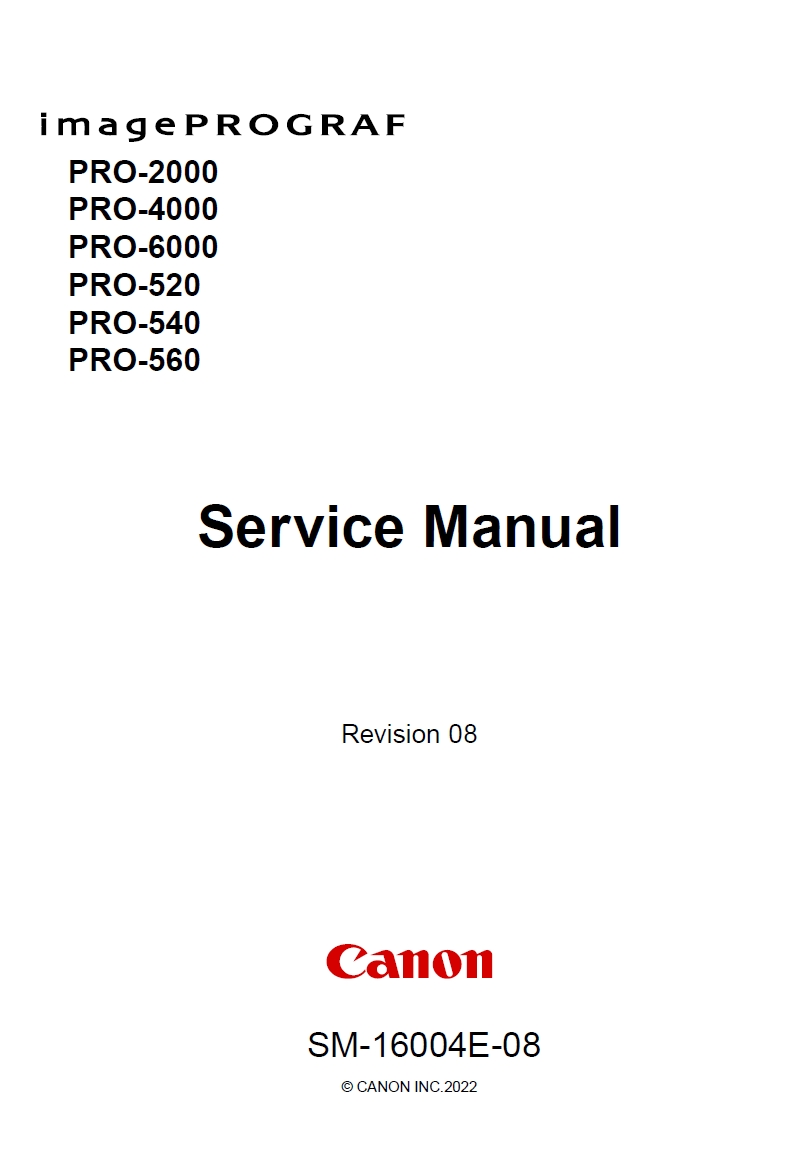
------
CONTENTS
About This Document …………………………………………………………………………………………… 3
Explanation of Symbols ………………………………………………………………………………………… 4
PRODUCT OUTLINE…………………………………………………………………………………………………… 9
1-1. Product Overview… ……………………………………………………………………………………………………………………… 10
1-2. Features………………………………………………………………………………………………………………………………………… 12
1-3. Product Specifications…………………………………………………………………………………………………………………… 17
1-4. Special Notes………………………………………………………………………………………………………………………………… 32
INSTALLATION… …………………………………………………………………………………………………… 35
2-1. Printer Installation, Transportation, Reinstallation………………………………………………………………………… 36
2-2. Connection Settings for Remote Service…………………………………………………………………………………………107
MAINTENANCE, CONSUMABLE PARTS……………………………………………………………………121
3-1. Outline… ………………………………………………………………………………………………………………………………………122
3-2. Periodic Replacement Parts……………………………………………………………………………………………………………123
3-3. Consumable Parts… ………………………………………………………………………………………………………………………124
3-4. Periodic Maintenance……………………………………………………………………………………………………………………127
ERROR CODE… ………………………………………………………………………………………………………129
4-1. Error Code Outline…………………………………………………………………………………………………………………………130
4-2. Detail of Hardware Error… ……………………………………………………………………………………………………………133
4-3. Detail of Jam Error…………………………………………………………………………………………………………………………194
4-4. Detail of Operator Error and Warning… …………………………………………………………………………………………199
4-5. Appendix… ……………………………………………………………………………………………………………………………………216
DISASSEMBLY AND REASSEMBLY……………………………………………………………………………221
5-1. Introduction… ………………………………………………………………………………………………………………………………223
5-2. Disassembly and Reassembly…………………………………………………………………………………………………………229
SERVICING FUNCTIONS AND TOOLS… ……………………………………………………………………579
6-1. Servicing Functions Outline……………………………………………………………………………………………………………581
6-2. Service Mode…………………………………………………………………………………………………………………………………583
6-3. PCB Replacement Mode…………………………………………………………………………………………………………………641
6-4. iPF PRO Service Tool………………………………………………………………………………………………………………………643
6-5. Recovery Mode……………………………………………………………………………………………………………………………644
UNIT CONFIGURATION…www.qmanual.com………………………........................……………………………………………649
7-1. PCB … ……………………………………………………………………………………………………………………………………………650
7-2. Sensors… ………………………………………………………………………………………………………………………………………654
About This Document …………………………………………………………………………………………… 3
Explanation of Symbols ………………………………………………………………………………………… 4
PRODUCT OUTLINE…………………………………………………………………………………………………… 9
1-1. Product Overview… ……………………………………………………………………………………………………………………… 10
1-2. Features………………………………………………………………………………………………………………………………………… 12
1-3. Product Specifications…………………………………………………………………………………………………………………… 17
1-4. Special Notes………………………………………………………………………………………………………………………………… 32
INSTALLATION… …………………………………………………………………………………………………… 35
2-1. Printer Installation, Transportation, Reinstallation………………………………………………………………………… 36
2-2. Connection Settings for Remote Service…………………………………………………………………………………………107
MAINTENANCE, CONSUMABLE PARTS……………………………………………………………………121
3-1. Outline… ………………………………………………………………………………………………………………………………………122
3-2. Periodic Replacement Parts……………………………………………………………………………………………………………123
3-3. Consumable Parts… ………………………………………………………………………………………………………………………124
3-4. Periodic Maintenance……………………………………………………………………………………………………………………127
ERROR CODE… ………………………………………………………………………………………………………129
4-1. Error Code Outline…………………………………………………………………………………………………………………………130
4-2. Detail of Hardware Error… ……………………………………………………………………………………………………………133
4-3. Detail of Jam Error…………………………………………………………………………………………………………………………194
4-4. Detail of Operator Error and Warning… …………………………………………………………………………………………199
4-5. Appendix… ……………………………………………………………………………………………………………………………………216
DISASSEMBLY AND REASSEMBLY……………………………………………………………………………221
5-1. Introduction… ………………………………………………………………………………………………………………………………223
5-2. Disassembly and Reassembly…………………………………………………………………………………………………………229
SERVICING FUNCTIONS AND TOOLS… ……………………………………………………………………579
6-1. Servicing Functions Outline……………………………………………………………………………………………………………581
6-2. Service Mode…………………………………………………………………………………………………………………………………583
6-3. PCB Replacement Mode…………………………………………………………………………………………………………………641
6-4. iPF PRO Service Tool………………………………………………………………………………………………………………………643
6-5. Recovery Mode……………………………………………………………………………………………………………………………644
UNIT CONFIGURATION…www.qmanual.com………………………........................……………………………………………649
7-1. PCB … ……………………………………………………………………………………………………………………………………………650
7-2. Sensors… ………………………………………………………………………………………………………………………………………654
7-3. Motors and Solenoids……………………………………………………………………………………………………………………656
7-4. Fans… ……………………………………………………………………………………………………………………………………………657
7-5. Block Diagram… ……………………………………………………………………………………………………………………………660
7-6. Main Controller PCB Connectors……………………………………………………………………………………………………693
7-4. Fans… ……………………………………………………………………………………………………………………………………………657
7-5. Block Diagram… ……………………………………………………………………………………………………………………………660
7-6. Main Controller PCB Connectors……………………………………………………………………………………………………693
---------------------- www.qmanual.com ----------------------
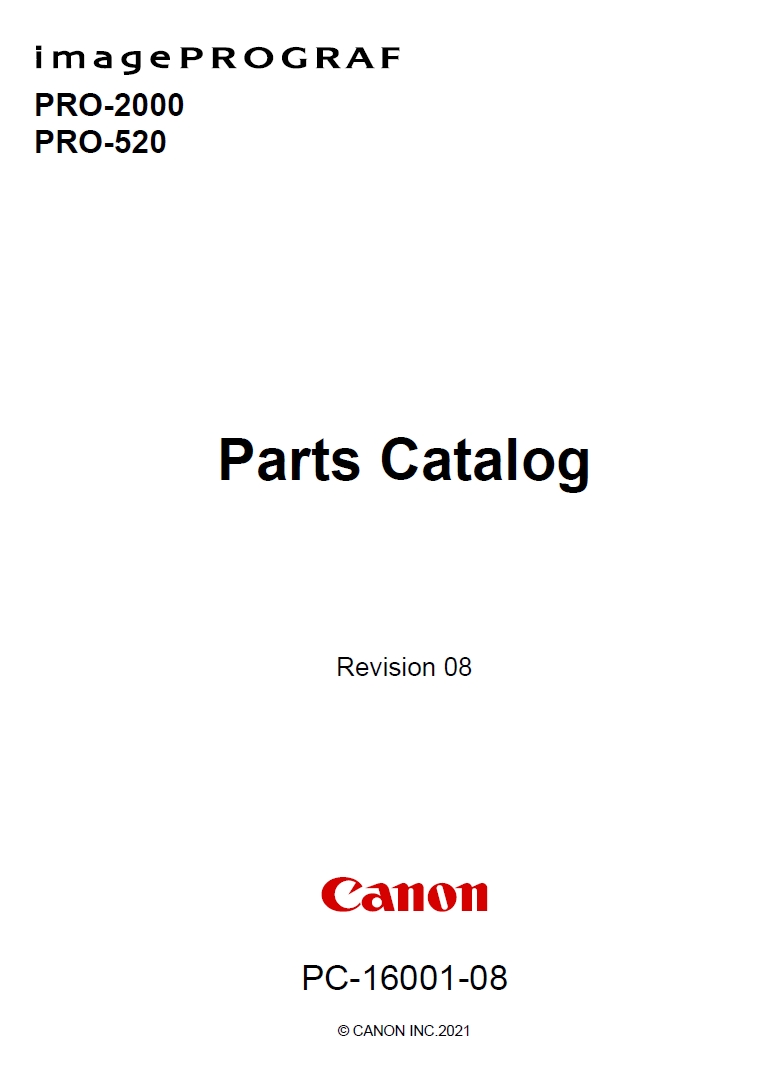
---------------------- www.qmanual.com ----------------------
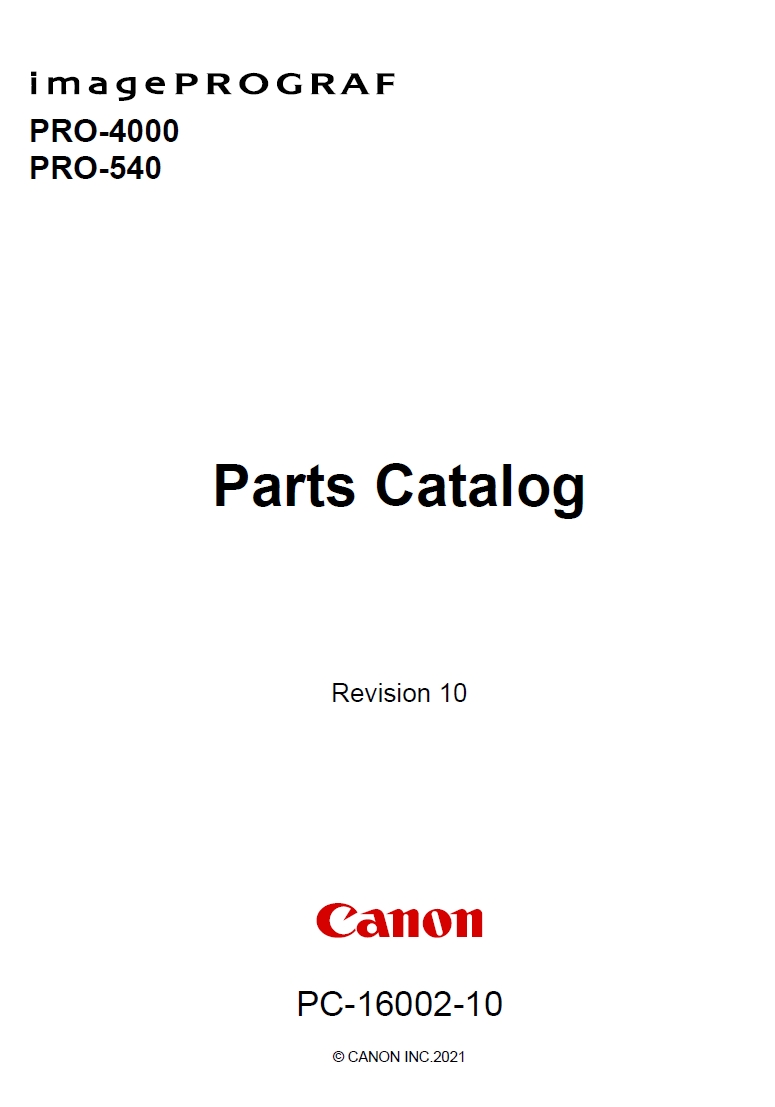
---------------------- www.qmanual.com ----------------------
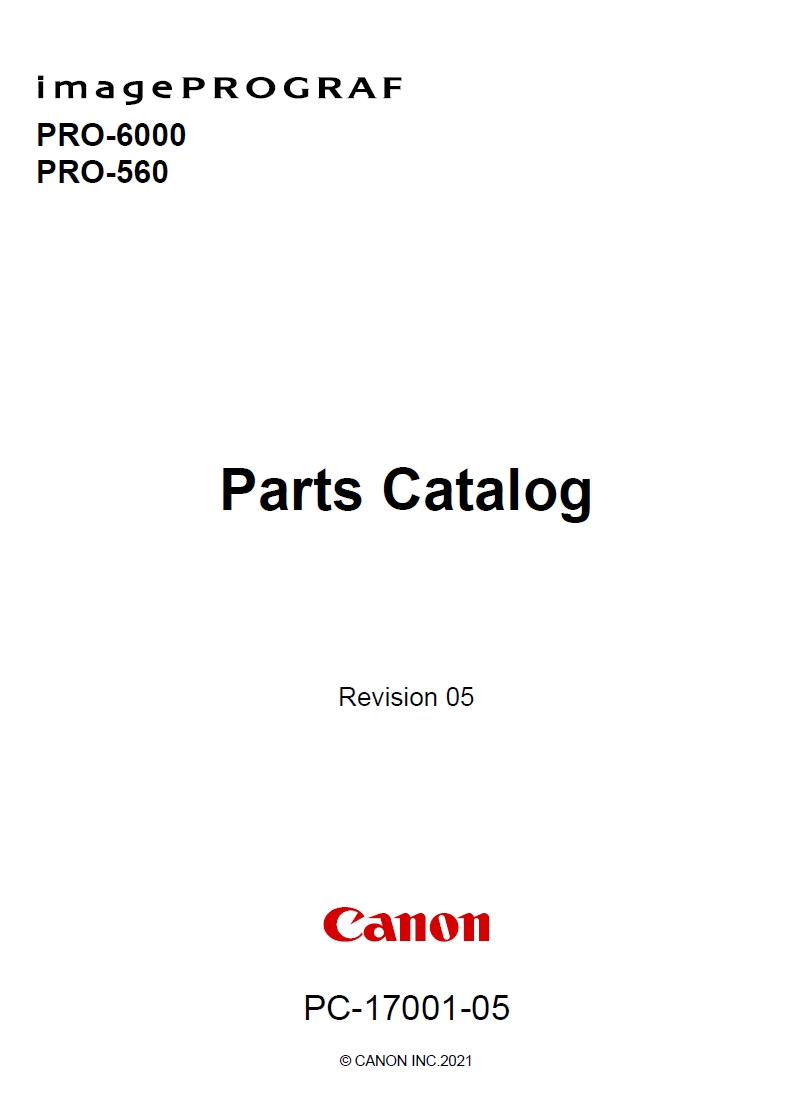
---------------------- www.qmanual.com ----------------------
| BRAND | CANON |
|---|---|
| BRANDSKU | SM-16004E-08 |
| TYPES | Service_Manual, Parts_Manual |
| SIZE | 104M |
| PAGES | 693 |
| FORMAT | |
| LANGUAGE | English |
| QUALITY | High resolution |
| VERSION | Edition 08 |
| DOCDATE | 2022-01-05 00:00:00 |
| APPLIESTO | Canon imagePROGRAF PRO-520 Canon imagePROGRAF PRO-540 Canon imagePROGRAF PRO-560 Canon imagePROGRAF PRO-2000 Canon imagePROGRAF PRO-4000 Canon imagePROGRAF PRO-6000 |

