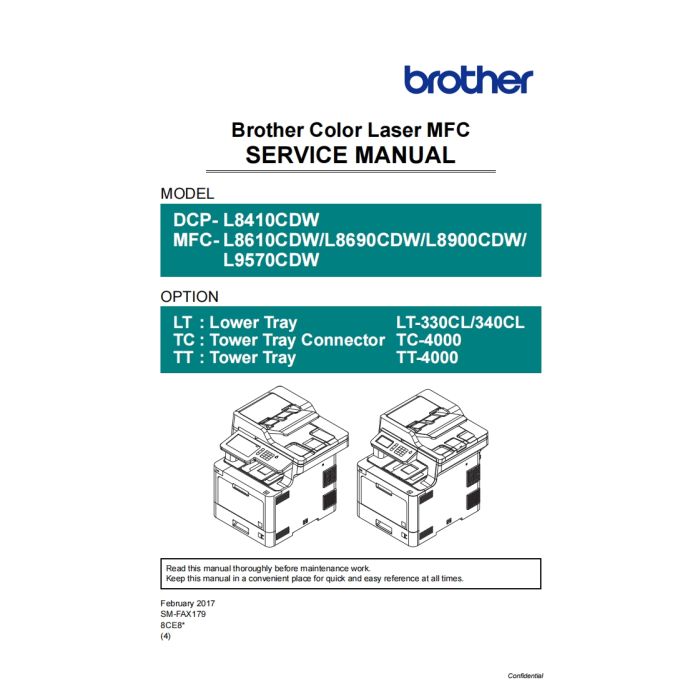Brother Color-Laser-MFC L8610CDW L8690CDW L8900CDW L9570CDW DCP-L8410CDW Service Manual
$9.95
In stock
SKU
BR-L8610-SM
- Download immediately after payment
- PDF format service manual
- Allow high-definition printing
CONTENTS
SAFETY INFORMATION
CHAPTER 1 SUPPLEMENTAL SPECIFICATIONS
1. GENERAL ..................................................................................................1-1
2. NETWORK CONNECTIVITY......................................................................1-4
3. SERVICE INFORMATION..........................................................................1-4
4. SUPPLIES ..................................................................................................1-5
5. MEDIA SPECIFICATIONS .........................................................................1-6
6. FAX (ONLY FOR THE MODELS WITH FAX FUNCTION).........................1-6
7. COPY..........................................................................................................1-7
8. SCANNER ..................................................................................................1-7
CHAPTER 2 ERROR INDICATION AND TROUBLESHOOTING
1. INTRODUCTION ........................................................................................2-1
1.1 Precautions................................................................................................................. 2-1
1.2 Checks before Commencing Troubleshooting............................................................ 2-3
2. OVERVIEW.................................................................................................2-5
2.1 Cross-section Drawing ............................................................................................... 2-5
2.1.1 Printer part......................................................................................................... 2-5
2.1.2 Scanner part ...................................................................................................... 2-6
2.2 Paper Feeding ............................................................................................................ 2-7
2.2.1 Printer part......................................................................................................... 2-7
2.2.2 Scanner part ...................................................................................................... 2-8
2.3 Operation of Each Part and Location of Parts ............................................................ 2-9
2.4 Block Diagram .......................................................................................................... 2-14
2.5 Main Components..................................................................................................... 2-15
3. ERROR INDICATIONS.............................................................................2-17
3.1 Error Codes .............................................................................................................. 2-17
3.2 Error Message .......................................................................................................... 2-28
3.3 Communication Errors.............................................................................................. 2-48
Confidential4. TROUBLESHOOTING .............................................................................2-52
4.1 Error Cause and Remedy......................................................................................... 2-52
4.2 Troubleshooting for Paper Feeding Problems ........................................................ 2-112
4.2.1 No paper feeding from T1.............................................................................. 2-112
4.2.2 No paper feeding from the LT........................................................................ 2-113
4.2.3 No paper feeding from the TT ....................................................................... 2-114
4.2.4 No paper feeding from MP tray ..................................................................... 2-115
4.2.5 Multiple sheets of paper are fed .................................................................... 2-115
4.2.6 Paper becomes wrinkled ............................................................................... 2-116
4.2.7 Paper is fed at an angle................................................................................. 2-116
4.2.8 Paper curls .................................................................................................... 2-116
4.2.9 Unable to perform 2-sided printing ................................................................ 2-117
4.2.10 Paper jam .................................................................................................... 2-118
4.3 Troubleshooting for Image Defects......................................................................... 2-124
4.3.1 Image defect examples ................................................................................. 2-124
4.3.2 Troubleshooting image defect ....................................................................... 2-125
4.4 Troubleshooting for Software Problems ................................................................. 2-145
4.4.1 Unable to receive data................................................................................... 2-145
4.5 Troubleshooting for Network Problems .................................................................. 2-146
4.5.1 Cannot make a print through network connection ......................................... 2-146
4.5.2 Cannot connect to access point .................................................................... 2-146
4.6 Troubleshooting for Control Panel Problems.......................................................... 2-147
4.6.1 Nothing is displayed on the LCD ................................................................... 2-147
4.6.2 Nothing is displayed on the LED ................................................................... 2-147
4.6.3 Unable to perform panel operation ................................................................ 2-147
4.7 Troubleshooting for Toner Cartridge and Drum Unit Problems............................... 2-148
4.7.1 New toner not detected ................................................................................. 2-148
4.7.2 Toner cartridge not detected.......................................................................... 2-148
4.7.3 Toner replacement message displayed on LCD is not cleared ..................... 2-149
4.7.4 Drum error ..................................................................................................... 2-149
4.7.5 Drum replacement message displayed on LCD is not cleared...................... 2-149
4.8 Troubleshooting for Fuser Unit Problems ............................................................... 2-150
4.8.1 Fuser unit failure............................................................................................ 2-150
4.9 Troubleshooting for Laser Unit Problems ............................................................... 2-150
4.9.1 Laser unit failure ............................................................................................ 2-150
4.10 Troubleshooting for PCB Problems ...................................................................... 2-151
4.10.1 Main PCB failure.......................................................................................... 2-151
4.10.2 Full memory................................................................................................. 2-151
4.11 Troubleshooting for Document Feeding Problems ............................................... 2-152
Confidential4.11.1 No document is fed...................................................................................... 2-152
4.11.2 Multiple documents are fed.......................................................................... 2-152
4.11.3 Document jam.............................................................................................. 2-153
4.11.4 Document becomes wrinkled....................................................................... 2-154
4.11.5 Document size is not detected correctly ...................................................... 2-154
4.12 Troubleshooting for Image Defects....................................................................... 2-155
4.12.1 Defect examples.......................................................................................... 2-155
4.12.2 Troubleshooting according to image defect................................................. 2-155
4.13 Troubleshooting for Fax Problems........................................................................ 2-160
4.13.1 Fax cannot be sent ...................................................................................... 2-160
4.13.2 Fax cannot be received ............................................................................... 2-161
4.13.3 Communication error occurs ....................................................................... 2-161
4.13.4 Receive buffer full during receiving into memory......................................... 2-161
4.14 Troubleshooting for Other Problems..................................................................... 2-162
4.14.1 Cannot make print ....................................................................................... 2-162
4.14.2 Problem of USB direct interface .................................................................. 2-162
4.14.3 Cannot update firmware .............................................................................. 2-163
4.14.4 “Paper Low” message does not disappear.................................................. 2-163
CHAPTER 3 DISASSEMBLY AND ASSEMBLY
1. SAFETY PRECAUTIONS ..........................................................................3-1
2. PACKING....................................................................................................3-2
3. SCREW CATALOGUE ...............................................................................3-5
4. SCREW TORQUE LIST .............................................................................3-6
5. LUBRICATION .........................................................................................3-11
6. OVERVIEW OF GEARS...........................................................................3-12
7. HARNESS ROUTING...............................................................................3-13
8. DISASSEMBLY FLOW.............................................................................3-37
8.1 Machine ....................................................................................................................3-37
8.2 LT.............................................................................................................................. 3-38
8.3 TT ............................................................................................................................. 3-39
9. DISASSEMBLY PROCEDURE ................................................................3-40
9.1 Preparation ............................................................................................................... 3-40
9.2 Paper tray (PF kit 1) ................................................................................................. 3-41
9.3 Back cover / Back cover stopper arm L/R ................................................................ 3-42
9.4 Fuser cover ASSY .................................................................................................... 3-45
9.5 Cleaner pinch roller S ASSY .................................................................................... 3-47
Confidential9.6 Fuser unit.................................................................................................................. 3-49
9.7 Cord hook ................................................................................................................. 3-52
9.8 Side cover L ASSY ................................................................................................... 3-53
9.9 Side cover R ............................................................................................................. 3-55
9.10 MP cover ASSY / MP paper guide ASSY............................................................... 3-58
9.11 MP link L / MP link R............................................................................................... 3-60
9.12 Front cover ............................................................................................................. 3-61
9.13 Paper stopper ......................................................................................................... 3-64
9.14 Back cover upper.................................................................................................... 3-65
9.15 Panel unit................................................................................................................3-66
9.15.1 Panel unit....................................................................................................... 3-66
9.15.2 NFC PCB (Models with NFC only) ................................................................ 3-69
9.15.3 Ten key PCB / Mode key PCB....................................................................... 3-70
9.15.4 Panel PCB / LCD........................................................................................... 3-73
9.15.5 Touch panel ASSY......................................................................................... 3-80
9.16 ADF unit / Hinge L ASSY / Hinge R /
Hinge R support / Hinge arm R / Document scanner unit ...................................... 3-81
9.17 ADF cover ASSY .................................................................................................... 3-88
9.18 Gear cover / ADF front cover / Document sub tray ................................................ 3-89
9.19 Document separate roller ASSY............................................................................. 3-92
9.20 ADF separation holder ASSY ................................................................................. 3-93
9.21 Second side CIS unit / Second side CIS flat cable / CIS sponge /
LF1 roller ASSY / LF2 roller ASSY (Models with duplex printing only) .................. 3-94
9.22 First side CIS unit / First side CIS flat cable ......................................................... 3-102
9.23 Joint cover ASSY.................................................................................................. 3-109
9.24 Modem PCB ASSY / Modem flat cable (Models with FAX only)........................... 3-116
9.25 USB host PCB / USB cover.................................................................................. 3-120
9.26 Main PCB ASSY / Wireless LAN PCB.................................................................. 3-121
9.27 Fuser fan .............................................................................................................. 3-124
9.28 Power fan ............................................................................................................. 3-125
9.29 High-voltage power supply PCB ASSY ................................................................ 3-126
9.30 Laser unit flat cable / Laser unit / High-voltage power supply flat cable............... 3-129
9.31 Front cover sensor................................................................................................ 3-137
9.32 Process drive unit / Fuser drive gear Z25............................................................. 3-138
9.33 Internal temperature sensor ................................................................................. 3-144
9.34 Paper feed drive unit ............................................................................................ 3-145
9.35 Develop release drive unit .................................................................................... 3-146
9.36 Develop release sensor PCB ............................................................................... 3-147
9.37 Toner/new sensor PCB ASSY .............................................................................. 3-148
Confidential9.38 Paper eject ASSY................................................................................................. 3-149
9.39 Toner filter ASSY .................................................................................................. 3-150
9.40 Paper eject origin sensor...................................................................................... 3-151
9.41 Back cover sensor ASSY ..................................................................................... 3-152
9.42 Eject sensor PCB ASSY....................................................................................... 3-153
9.43 Registration mark sensor unit............................................................................... 3-154
9.44 Low-voltage power supply PCB ASSY ................................................................. 3-155
9.45 MP paper empty/registration front sensor PCB ASSY.......................................... 3-159
9.46 Paper feed unit / Joint pin..................................................................................... 3-167
9.47 Registration front/rear sensor PCB ASSY ............................................................ 3-171
9.48 T1 paper feed sensor PCB ASSY......................................................................... 3-172
9.49 Blower................................................................................................................... 3-175
10. DISASSEMBLY PROCEDURE (LT-330CL).........................................3-176
10.1 LT paper tray / Separation pad ASSY................................................................... 3-176
10.2 LT roller holder ASSY ........................................................................................... 3-177
10.3 LT control PCB ASSY........................................................................................... 3-178
10.4 LT paper feed unit................................................................................................. 3-180
10.5 LT paper empty/paper feed sensor PCB ASSY.................................................... 3-185
11. DISASSEMBLY PROCEDURE (LT-340CL) .........................................3-186
11.1 LT paper tray / Separation pad ASSY................................................................... 3-186
11.2 Separation roller ASSY......................................................................................... 3-187
11.3 LT cover rear......................................................................................................... 3-188
11.4 LT control PCB ASSY ........................................................................................... 3-189
11.5 LT paper feed frame unit....................................................................................... 3-191
11.6 LT paper empty/plate origin sensor PCB ASSY.................................................... 3-199
12. DISASSEMBLY PROCEDURE (TT UNIT) ...........................................3-200
12.1 Preparation ........................................................................................................... 3-200
12.2 TT paper tray ........................................................................................................ 3-201
12.3 TT roller holder ASSY........................................................................................... 3-203
12.4 Covers .................................................................................................................. 3-204
12.5 TT control PCB ASSY .......................................................................................... 3-208
12.6 TT balance sensor L / TT balance sensor R ........................................................ 3-210
12.7 Fan motor ............................................................................................................. 3-212
12.8 TT motor ............................................................................................................... 3-213
12.9 T2TT unit .............................................................................................................. 3-215
12.10 T3TT unit ............................................................................................................ 3-218
12.11 Low-voltage power supply PCB ASSY ............................................................... 3-220
Confidential12.12 T4TT unit ............................................................................................................ 3-223
12.13 T5TT unit ............................................................................................................ 3-225
12.14 LT/TT connector ASSY (T2TT only) ................................................................... 3-226
12.15 TT relay PCB ASSY (Common to all TT) ........................................................... 3-227
12.16 TT pickup clutch (Common to all TT) ................................................................. 3-229
12.17 TT release clutch (Common to all TT) ................................................................ 3-230
12.18 TT jam sensor PCB ASSY (Common to all TT).................................................. 3-232
12.19 TT paper feed sensor PCB ASSY (Common to all TT) ...................................... 3-236
12.20 TT paper empty sensor PCB ASSY (Common to all TT).................................... 3-238
12.21 Adjuster .............................................................................................................. 3-239
CHAPTER 4 ADJUSTMENTS AND UPDATING OF SETTINGS,
REQUIRED AFTER PARTS REPLACEMENT
1. IF YOU REPLACE THE MAIN PCB ASSY................................................4-1
1.1 Installing the Firmware
(Sub Firmware and Main Firmware) ........................................................................... 4-2
1.1.1 Checking firmware version ................................................................................ 4-2
1.1.2 Installing firmware.............................................................................................. 4-3
1.2 Adjusting Touch Panel (Function code 61) ................................................................. 4-5
1.3 Initializing the EEPROM of the Main PCB ASSY (Function code 01) ........................ 4-5
1.4 Configure for Country/Region and Model (Function code 74) .................................... 4-5
1.5 Continuous Adjustments of Density and Registration Sensor (Function code 73) ..... 4-5
1.6 Acquisition of White Level Data (Function code 55)................................................... 4-5
1.7 Setting the Serial Number (Function code 80) ........................................................... 4-6
1.8 Adjusting Left-end and Upper-end Print Position (Function code 45) (TT only) ......... 4-7
1.9 Resetting to Factory Shipping State (Function code 03) ............................................ 4-9
2. IF YOU REPLACE THE REGISTRATION MARK SENSOR UNIT ..........4-10
2.1 Continuous Adjustments of Density and Registration Sensor (Function code 73) ... 4-10
3. IF YOU REPLACE THE LOW-VOLTAGE POWER
SUPPLY PCB ASSY ................................................................................4-11
3.1 Resetting Irregular Power Supply Counter of the Low-voltage Power Supply PCB
(Reset counters for consumable parts (Function code 88))...................................... 4-11
4. IF YOU REPLACE LCD, CONTROL PANEL ASSY
OR PANEL PCB ASSY ............................................................................4-12
4.1 Adjusting Touch Panel (Function code 61) ............................................................... 4-12
4.2 Checking LCD Operation (Function code 12)........................................................... 4-12
5. IF YOU REPLACE THE LASER UNIT.....................................................4-13
5.1 Continuous Adjustments of Density and Registration Sensor (Function code 73) ... 4-13
5.2 Resetting Printed Pages Counter of the Laser Unit
(Reset counters for consumable parts (Function code 88))...................................... 4-13
Confidential6. IF YOU REPLACE THE ADF UNIT, FIRST SIDE CIS UNIT,
SECOND SIDE CIS UNIT OR DOCUMENT SCANNER UNIT ................4-14
6.1 Acquisition of White Level Data (Function code 55)................................................. 4-14
6.2 Scanning and Printing Check ................................................................................... 4-14
7. IF YOU REPLACE THE FUSER UNIT.....................................................4-15
7.1 Resetting Printed Pages Counter of the Fuser Unit
(Reset counters for consumable parts (Function code 88))...................................... 4-15
8. IF YOU REPLACE A PF KIT....................................................................4-16
8.1 Resetting Printed Pages Counter of a PF Kit
(Reset counters for consumable parts (Function code 88))...................................... 4-16
9. IF YOU REPLACE THE TT / LT AND TT/LT CONTROL PCB ................4-17
9.1 Installing Firmware (Main Firmware) ........................................................................ 4-17
9.1.1 Checking firmware version .............................................................................. 4-17
9.1.2 Installing firmware............................................................................................ 4-18
9.2 Adjusting Left-end and Upper-end Print Position (Function code 45) (TT only) ....... 4-19
CHAPTER 5 SERVICE FUNCTIONS
1. MAINTENANCE MODE..............................................................................5-1
1.1 How to Enter Maintenance Mode ............................................................................... 5-1
1.1.1 Method of entering maintenance mode for service personnel........................... 5-1
1.1.2 Method of entering end-user accessible maintenance mode ............................ 5-2
1.2 List of Maintenance Mode Functions.......................................................................... 5-3
1.3 Details of Maintenance Mode Functions..................................................................... 5-4
1.3.1 Initialize EEPROM parameters (Function code 01, 91)..................................... 5-4
1.3.2 Transition to shipping state (Function code 03)................................................. 5-5
1.3.3 ADF performance test (Function code 08) ........................................................ 5-6
1.3.4 Print quality test pattern (Function code 09)...................................................... 5-7
1.3.5 Set worker switches (WSW) and print worker switch setting data
(Function code 10, 11) ....................................................................................... 5-8
1.3.6 Check LCD operation (Function code 12) ....................................................... 5-11
1.3.7 Check control panel key operation (Function code 13) ................................... 5-12
1.3.8 Save the NetConfig information (Function code 18)........................................ 5-12
1.3.9 Display software version (Function code 25)................................................... 5-13
1.3.10 Check sensor operation (Function code 32).................................................. 5-14
1.3.11 Display LAN connection status (Function code 33) ....................................... 5-19
1.3.12 Set PC print functions (Function code 43)..................................................... 5-20
1.3.13 Change USB No. return value / Switching Dither Pattern /
Switching of ON/OFF of DirectPrint Color mode-Improve Gray Color /
Switching of timing to execute Auto Registration / Adjust left-end print position /
Adjust upper-end print position / Change of the transfer current setting /
Change of ghost reduction setting (Function code 45).................................. 5-23
Confidential1.3.14 Adjust printable range for each speed level (Function code 46).................... 5-29
1.3.15 Transfer received fax data / log information
(fax models only) (Function code 53) .............................................................. 5-31
1.3.16 Fine-tune scanning position (Function code 54)............................................ 5-33
1.3.17 Acquire white level data and set CIS scan area (Function code 55) ............. 5-34
1.3.18 Adjust touch panel (Function code 61) .......................................................... 5-35
1.3.19 Adjustment of color registration
(Adjustment of inter-color position alignment) (Function code 66) .................. 5-36
1.3.20 Continuous print test (Function code 67)....................................................... 5-40
1.3.21 Laser unit test pattern print (Function code 68)............................................. 5-44
1.3.22 Print frame pattern (single-side printing) (Function code 69)......................... 5-45
1.3.23 Print frame pattern (duplex printing) (Function code 70) ............................... 5-46
1.3.24 Color test pattern (Function code 71) ............................................................ 5-47
1.3.25 Sensitivity adjustment of density sensor (Function code 72)......................... 5-50
1.3.26 Continuous adjustments of density / registration sensor
(Function code 73)........................................................................................... 5-51
1.3.27 Configure for country/region and model (Function code 74) ......................... 5-51
1.3.28 Print maintenance information (Function code 77)........................................ 5-55
1.3.29 Check fan operation (Function code 78) ....................................................... 5-58
1.3.30 Delete fax data (Function code 79) ............................................................... 5-58
1.3.31 Display machine log information (Function code 80)..................................... 5-59
1.3.32 Display machine error code (Function code 82)............................................ 5-63
1.3.33 Developing bias voltage correction (Function code 83)................................. 5-64
1.3.34 Send communication log information to telephone line (Function code 87) ... 5-65
1.3.35 Reset counters for consumable parts (Function code 88)............................. 5-65
1.3.36 Quit maintenance mode (Function code 99) ................................................. 5-66
2. OTHER SERVICE FUNCTIONS...............................................................5-67
2.1 Drum Cleaning.......................................................................................................... 5-67
2.2 Change ON/OFF setting of color registration ........................................................... 5-68
2.3 Print Communication Error List................................................................................. 5-69
CHAPTER 6 WIRING DIAGRAM
1. WIRING DIAGRAM ....................................................................................6-1
CHAPTER 7 PERIODICAL MAINTENANCE
1. SAFETY PRECAUTIONS ..........................................................................7-1
2. PERIODICAL REPLACEMENT PARTS ....................................................7-2
2.1 Preparation ................................................................................................................. 7-2
Confidential2.2 Fuser unit.................................................................................................................... 7-3
2.3 Laser unit.................................................................................................................. 7-10
2.4 PF kit 1 ..................................................................................................................... 7-32
2.5 PF kit 2 ..................................................................................................................... 7-34
2.6 PF kit MP ..................................................................................................................7-39
APPENDIX 1 SERIAL NUMBERING SYSTEM
APPENDIX 2 DELETING USER SETTING INFORMATION
APPENDIX 3 INSTALLING THE MAINTENANCE PRINTER DRIVER
| BRAND | EPSON |
|---|---|
| TYPES | Service_Manual |
| SIZE | 49.7M |
| PAGES | 566 |
| FORMAT | |
| LANGUAGE | English |
| QUALITY | High resolution |
| VERSION | 4 |
| DOCDATE | 2017-01-02 00:00:00 |
| APPLIESTO | Brother Color-Laser-MFC L8610CDW Brother Color-Laser-MFC L8690CDW Brother Color-Laser-MFC L8900CDW Brother Color-Laser-MFC L9570CDW Brother Color-Laser-DCP L8410CDW |